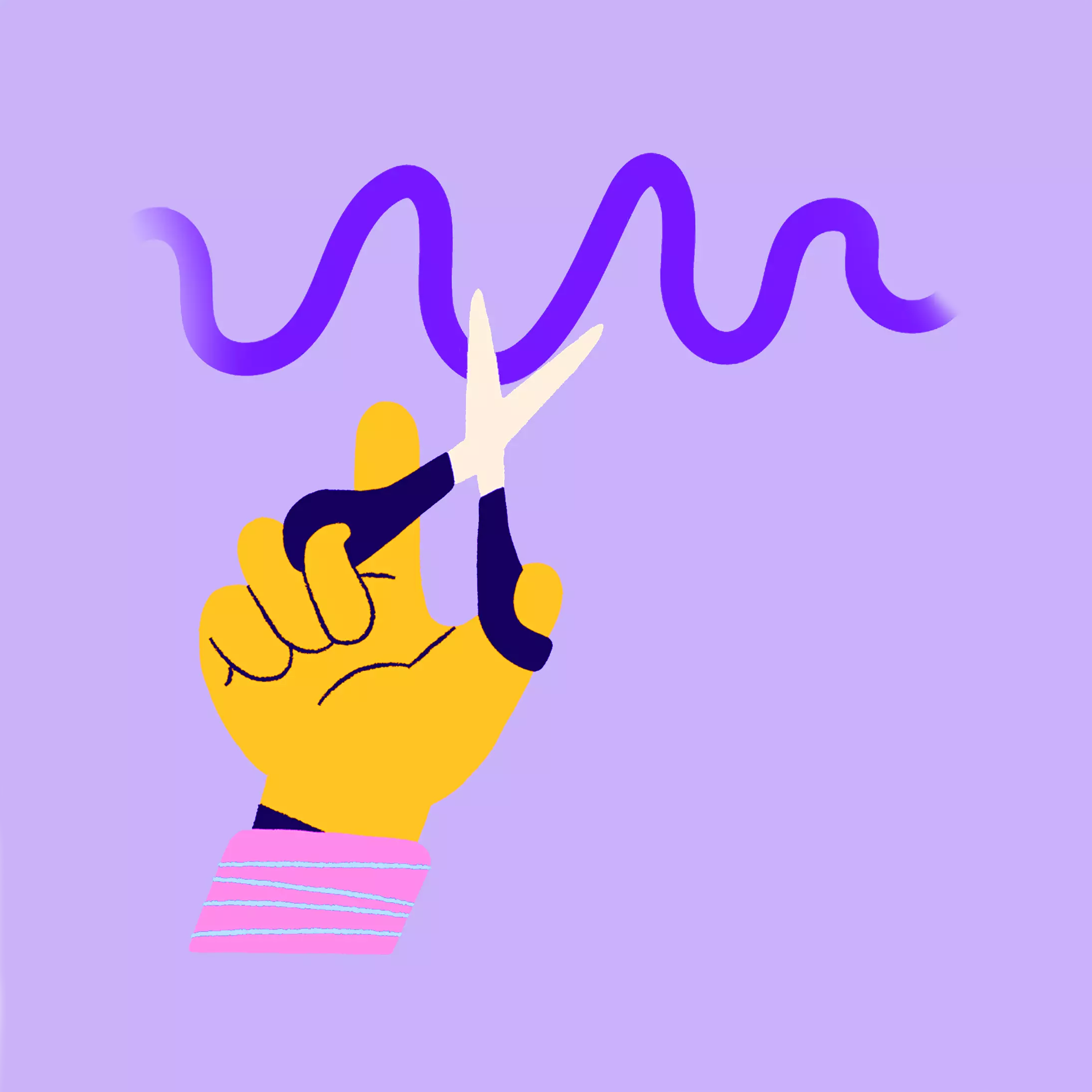How to find the best podcasting microphone for you: Best podcast microphones in 2025 - USB and XLR podcast mics for Podcasts
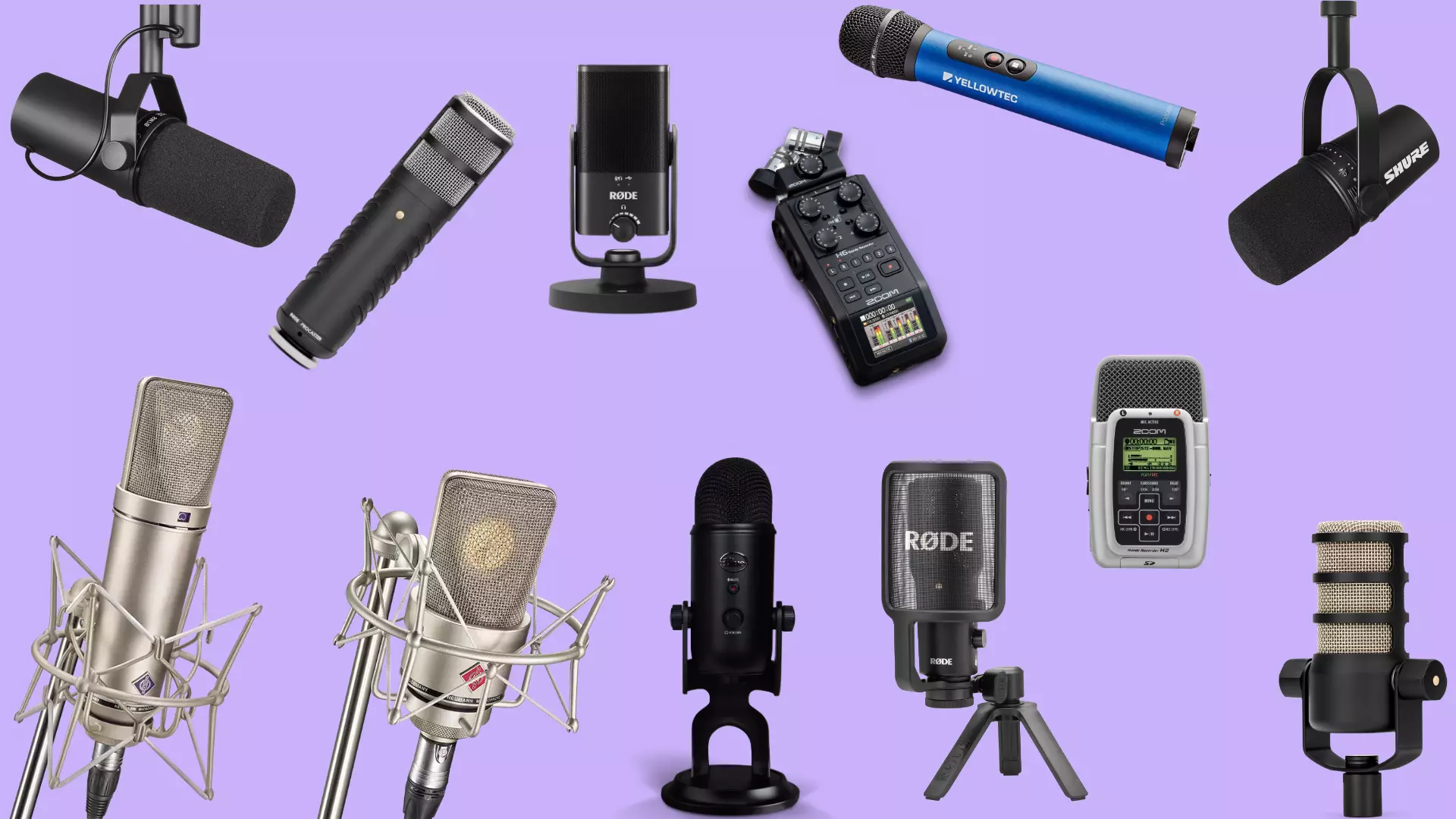
-
 by
Fabian
by
Fabian
- last edited: 15.01.2026
Do you want to start your first podcast or do you finally want to buy a professional podcast microphone? Our comparison will help you find the perfect microphone to suit you and your voice. We also compare the different designs and connections. These microphones are also suitable for streaming, but we also have a streaming microphone article.
TL;DR Our recommendations Podcast Mic
- Use our affiliate links and support our work.
Our website is free of advertising banners and we state transparently when we have been sent a product. By purchasing from our affiliate partners you do not pay more and support us. Thank you!
The 8 best podcast microphones with USB connection from Blue Yeti to Shure MV7
Fifine AM8 Microphone - XLR and USB connection

The first question that comes to mind is: Is there a catch? We have already tested several microphones and, for example, gave the Zealsound, which is in a similar price range, a completely negative review because its sound quality was unusable. But the Fifine AM8 sounds good for its price! You can find more details in our Fifine AM8 review. For about $10 more, you can get the same microphone with a microphone arm*.
The microphone is not an investment for the long future, but it’s really good for occasional, non-professional use.

Røde NT USB Mini

– Polar pattern: cardioid
– Construction: Condenser
– Good entry-level model with the most important functions
– Tripod included, light pop protection integrated
If you have problems with the background noise, have a look here: Microphone Background Noise Removal.
This affordable entry-level model in the Røde family is tops for beginners with a good audio quality. It has a headphone jack so you can hear yourself and a USB port. In addition, the tripod for the NT USB Mini is also included. Convenient! Despite the price, the sound is very pleasant, relatively low noise for the price. A light pop shield is compactly integrated into the microphone, so if you tend to have strong P and B noises or like to talk in close, you should get another pop shield. But it’s a top pick for this price tag! In our Røde NT USB Review we tested all ot the NT USB Models and compared them.
Blue Microphones Yeti

– Directional characteristic: Selectable: Cardioid, omnidirectional, figure-eight and stereo
– Construction: Condenser
– Good entry-level model with the most important functions
– Includes stand, additional pop protection recommended
We list the Blue Yeti mic here as an affordable alternative that doesn’t go much over the magic price limit of $100 if you get a good deal. The Yeti comes with a practical stand, a volume control and a mute button. Due to the lower price, some functions are missing, such as the headphone connection and the pop protection. We would also recommend a pop screen. Otherwise, the Blue Mircophones Yeti is a great microphone in the affordable range! The stereo mode is not suitable for classic voice recordings, speech should be recorded in mono.
Røde NT-USB Plus

– Cardioid characteristic
– construction: condenser
– good entry-level model with the most important functions
– Includes pop shield and stand
– NT-USB+ as the next generation
Røde is often ahead in terms of price-performance. This model is also worth a closer look. Through the controls and the headphone jack of the mic, you can easily hear yourself and check the sound of your audio track directly when recording. What’s especially handy is that a pop shield is already included with the package, as well as the small mount that also works as a lightweight bumper. As a really simple plug and play solution, you can get your first podcast recording started quickly! This mic is attractive for beginners, but can also make you very happy in the medium term. The Mic gibts with holder and pop protection for approx. 150€.
There is also the NT-USB, whose microphone capsule is slightly cheaper. A small downgrade to the NT USB+. As this microphone is an old generation, it can also be a bargain. You can find out more about the different Røde NT USB models in our big Rode NT USB test.
Rode PodMic USB: XLR and USB! - Our personal favorite

– Polar pattern: Cardioid
– Construction: Dynamic
– Good long-term model with practical additional functions
– Integrated pop protection, microphone boom arm required
– You can use this microphone with both XLR and USB-C connection!
– Software with recording function, simple settings and advanced tools such as EQ, compressor, limiter, etc.
The Australian manufacturer has sent a competitor into the ring, and it has to be said: this microphone has great potential to beat the Shure! With a lower price and similar sound characteristics, it is even slightly ahead. Another big advantage here is that it can be connected via USB as well as XLR. iPad and Android devices are also supported here. The Rode smartphone app also makes mobile recording super easy.
You can also connect your headphones directly to this microphone to check the recording quality. A pop filter is included, which also works great. With the Rode software you can start recordings, make EQ settings and much more. The best thing is that there are two modes: for beginners there are 3 buttons with which you can change the sound characteristics, and for advanced users there are advanced settings in which you can adjust the EQ and compressor yourself as usual.
We have made a detailed test and a YouTube video about this microphone: PodMic USB Review.
Shure MV 7 + XLR and USB!

– Polar pattern: Cardioid
– Construction: Dynamic
– Good long-term model with practical additional functions
– Pop protection integrated, in the recommended podcast kit including stand
– You can use this microphone with both XLR and USB connection
– Software tool for EQ, compressor during recording
The Shure MV7 Plus is a second generation of the Shure MV7. We definitely recommend the second generation. We have tested the old MV7, the Plus version has a nicer LED display and smaller software features. It is therefore more intuitive to use. We have made a detailed test and a YouTube video about this microphone: Shure MV7 Review
There is also the cheaper Shure MV6, if Shure is important to you for 150€. However, we would not recommend this for the price. There are microphones in this price range that sound better.
The 6 best podcast microphones with XLR connection
Røde PodMic

– Polar pattern: Cardioid
– Construction: Dynamic
– Good entry-level model
– Built-in pop filter, tripod required (well suited for mic boom arm)
The PodMic from Røde is a very affordable XLR mic with which you can already make high-quality voice recordings. It is a dynamic microphone that sounds relatively clean and pleasant. It also has a built-in pop shield that can absorb slight P and B sounds. The mic works great on a mic boom, so it can be used flexibly while standing, sitting or on a couch. The microphone’s unique features are not convincing, but the price is. Great choice for podcasters, who already have a USB Audio Interface.
Elgato Wave DX
– Polar pattern: Cardioid
– Construction: Dynamic
– good alternative to the expensive SM7B
– integrated pop filter, tripod required
The Wave DX is Elgato’s podcaster microphone and does its job really well. In a direct price comparison with the Shure SM7B, the Elgato Wave DX is significantly cheaper with the same range of functions, namely a third of the price.
The workmanship is robust and the simple design makes the microphone look good in any setup. The Wave DX is ideal for professional recordings, but also for simple voice chats in gaming. With its cardioid polar pattern, it manages to block out background noise well. In our opinion, a clear recommendation to buy. You can find out more in our individual article: Elgato Wave DX Review.
Beyerdynamic M70 PRO X
– Polar pattern: Cardioid
– Construction: Dynamic
– good model incl. accessories
– pop filter and spider included, tripod required
The Beyerdynamic sits well alongside the PodMic, as it is also above the $100 price range. The advantage of the M70 PRO X is that it comes with accessories such as a good pop filter and a shock mount. The M70 also makes absolutely high-quality voice recordings that are typical of a broadcast microphone. It sounds very clean and defined, but it also gives the voice a slight coloration. You need a tripod to be able to use it. The microphone is not convincing in terms of other features, but it is convincing in terms of price and quality.
Røde Procaster

– Polar pattern: Cardioid
– Construction: Dynamic
– Good entry-level model
– Pop protection and tripod required (well suited for so-called “spider”)
– Higher quality alternative: Røde NT-1A
Promise, we are not sponsored by Røde (unfortunately). But these microphones are easy to recommend. The next level from Røde after the PodMic is the Procaster. The two microphones are close to each other, the Procaster also has an integrated pop shield, but it works a little less well. The more obvious difference is the look. The Procaster looks a little more professional, it can be mounted in a “spider” (microphone holder that is very shock-absorbing). This microphone is a little older and is no longer as actively marketed, but that doesn’t make it any worse.
Shure SM7B

– Polar pattern: Cardioid
– Construction: Dynamic
– Good long-term investment
– Pop protection not necessary, tripod absolutely necessary
– Legendary mic for vocal recordings
As already mentioned with the MV7, the Shure SM7B is probably the most legendary radio and voice mic. It provides the typical slightly muffled sound, which makes the sound a little stronger for both female and male voices. It sounds very pleasant, as the trebles are not exaggerated. In addition, the foam on the mic also provides pop filter and the mic is of high quality and robust construction. One of the best podcast mics since years!
However, you will need a stand. Thanks to the flexible suspension on the microphone itself, you can use a K&M 232BK table stand, for example (approx. €25), or you can get the podcast bundle for approx. €470. This includes the SM7B, an XLR cable, a mic boom (stand) and smaller accessories. Note that you will also need an interface. However, once you have all this equipment together, there is almost nothing standing in the way of an absolutely professional sound. With this dynamic broadcast microphone, you just need a bit of EQ-ing in post-production and off to the podcast charts! More info in our Shure SM7B Review.
Electro Voice RE20
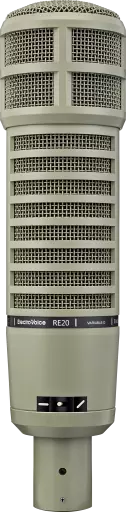
– Polar pattern: Cardioid
– Construction: Dynamic
– Professional microphone for speech and vocals
– Stand required, pop protection recommended
This microphone already signals the new price range. In any case, there are microphones with which you can get away cheaply and well. If you want to treat yourself to something a little more “premium”, you can look into these microphones. The sound of the RE20 is similar to that of the SM7B on the somewhat muffled and more pleasant side. It is also used in a similar way for radio broadcasts and vocal recordings, but also for podcasts. If you want something unique, this is a good choice.
There are many more microphones in this price range and above, so if you have this budget, it’s best to go to a specialist store and see which microphone suits your voice best. The microphone is available in gray and black.
and Neumann TLM 103
– polar pattern TLM 103: cardioid
– polar pattern U87: omnidirectional, cardioid, figure eight
These two microphones are in a class of their own. Even though there are several alternatives to the TLM 103, it is the best choice in this price range in terms of sound quality. To be honest, there is no real alternative to the Neumann U87. This microphone is one of the favorites for voice and vocal production in studios around the world. It is often used for high-quality vocals or off-speakers in the TV sector. It has three switchable polar patterns: omnidirectional, figure-of-eight and cardioid.
Anyone who makes this investment will definitely enjoy this super clear, harmonious and very low-noise sound for a very long time. It is, as you would expect, very high quality and will probably outlive you if you treat it with care. We can’t decide for you whether this investment is worth it, but at this price neither the TLM103 nor the U87 can win a price-performance comparison.
If you really want to go into this price range, we have a tip for you: find a specialist store near you and try out the microphones with headphones! There is a suitable microphone for every voice, maybe another microphone that is not on this list will suit you much better. There is a huge selection of high-quality microphones for speech and vocals over $500.
The best portable solutions for your podcast
Røde Interview Pro

– Polar pattern: Cardioid
– Construction: Dynamic
– Easy, mobile recording
– Integrated pop protection, hand-held microphone
The Interview Pro is a great all-rounder that you can use to record on the go. The big advantage is that you don’t need a PC or cell phone. You can even send the microphone and ask the person to press record and then simply record the podcast. This way you can ensure the quality of people who don’t like using technology. You can use the video conference to make sure that the person is using the microphone correctly. The recording is saved on an internal memory. Incidentally, an (empty!) water glass is a good tripod as a one-time solution.
You can even use the Røde Interview Pro for yourself if you want to be super flexible and record on the go. Then we definitely recommend a tripod for indoor shots. However, if you know that you will mainly be recording your podcast in a familiar environment anyway, we definitely recommend a classic microphone.
We have made a detailed test and a YouTube video about this microphone: Røde Interview Pro Review.
Handy Recorder: Zoom H2 or H4N

– Super practical recorder for on the go
– recording to individual tracks on SD card
– H2 microphone for mobile recordings, sounds fine
Another practical solution is the Zoom cell phone recorder. There are the H2, the H4 and the H6, which particularly stand out. Why? Like the Yellowtec, the H2 is a great companion for on the go. Turn it on, press record and you can record to an SD card. You can do the same with the Zoom H4, but you can also use it to record two XLR microphones (on individual tracks).
What makes the H6 so special? The H6 is a recording device with which you can record up to 4 XLR microphones! It can be powered by battery or USB cable and it also records all tracks individually to SD card. This is great if you are traveling to a podcast guest and want to set up two (or more) microphones there to ensure quality despite the unusual recording situation. With the volume controls and the display, you can make sure that your sound is not overmodulated. An uncomplicated mini mixer, so to speak. The H6 can also be used as a creative tool thanks to its stereo capsules, for example to record sounds 😉
Lavalier or Wireless Microphones

– For special applications and plenty of freedom of movement
– good alternative for poor-sounding headsets
– Wireless Me Dual: Bluetooth connection with cell phone possible for good sound on social media or other recordings
Lavalier microphones are rarely used for podcasts because they have some disadvantages. Frequent rustling, a tendency towards noise (often with cheaper models) and the sound quality tend to speak against these mini microphones. So why are we listing them? Because they can work really well in situations such as video podcasts (also known as vodcasts) or in special concepts. Especially in formats where you have to move around a lot or in very emotional situations, this type of microphone makes sense. You have to make sure they are perfectly positioned once, but then you have complete freedom of movement. And in emotional conversations, you can almost forget that you’re recording a podcast and get even deeper into the conversation.
We can recommend the Røde Wireless Me Dual as an entry-level solution, it does an incredibly good job for the price. If you want to invest a little more, the DJI Mic 2 is a very good choice.
Take a look at our blog article on wireless microphones if you are interested in this topic.
The basics of podcast microphones: connections, directional characteristics, design and accessories
Podcast microphone with USB or XRL connection? Find the best for you!
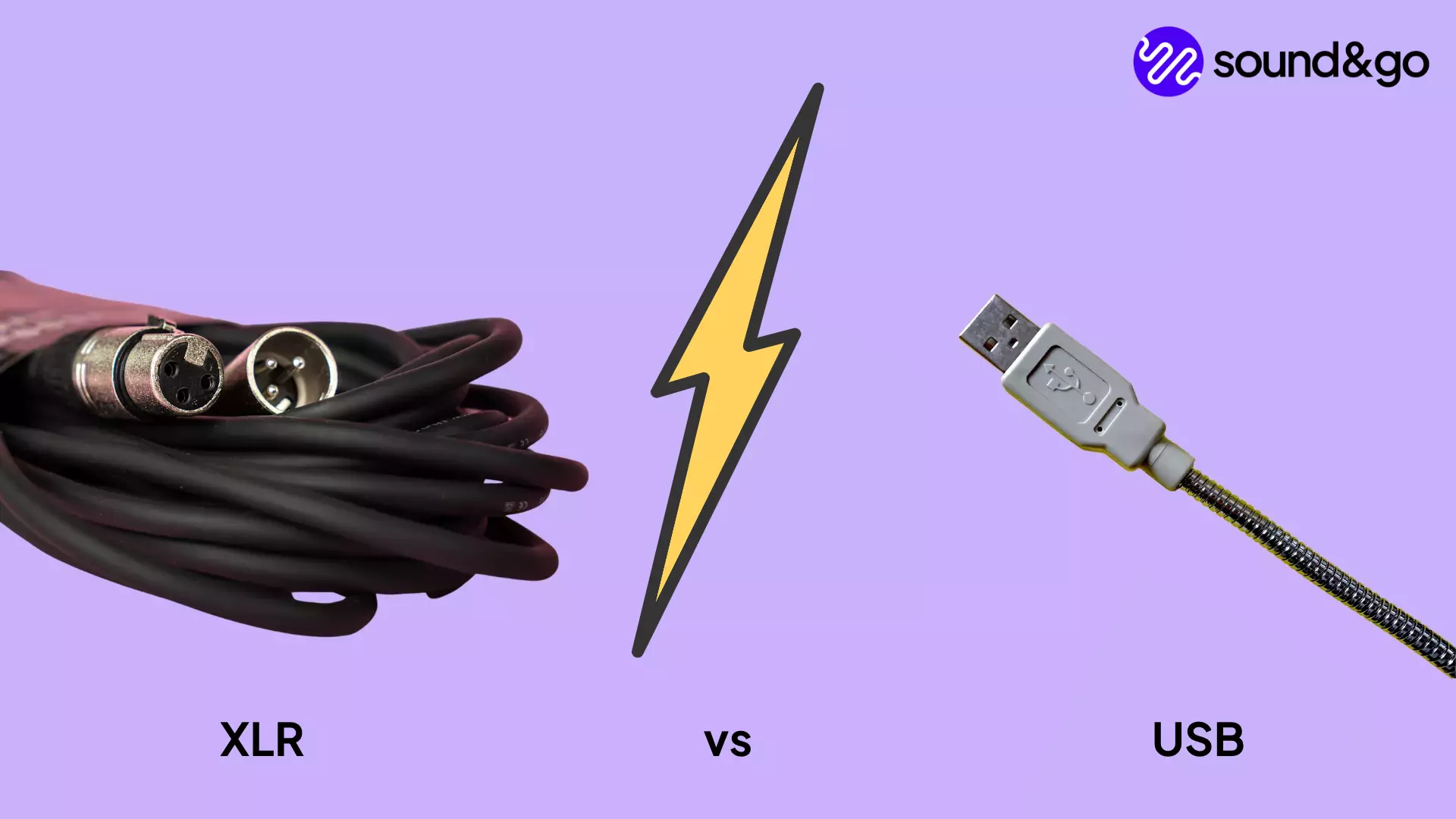
The most common ways to connect your future microphone to your PC, Mac or recorder are USB and XLR cables. But which cables are best?
Basically, there are no major differences in terms of quality. USB microphones have come a long way in recent years. So there is no reason not to choose one. USB solutions are often much cheaper compared to the additional purchases you have to make if you buy an XLR microphone. This is because, logically, you can plug the USB microphone directly into the computer, whereas with an XLR microphone you need a so-called audio interface. This interface is then usually also connected to the PC via USB.
What exactly is the difference between USB and XLR microphones? While XLR microphones output the signal in analog form, USB microphones already have an analog-to-digital converter (A/D converter) built in. This converter can take over the job of the audio interface. In the past, the small A/D converters were usually of inferior quality, as the A/D converters were poor compared to those built into interfaces. This was mainly due to their size.
Polar pattern of microphones - Go for the cardioid pickup pattern
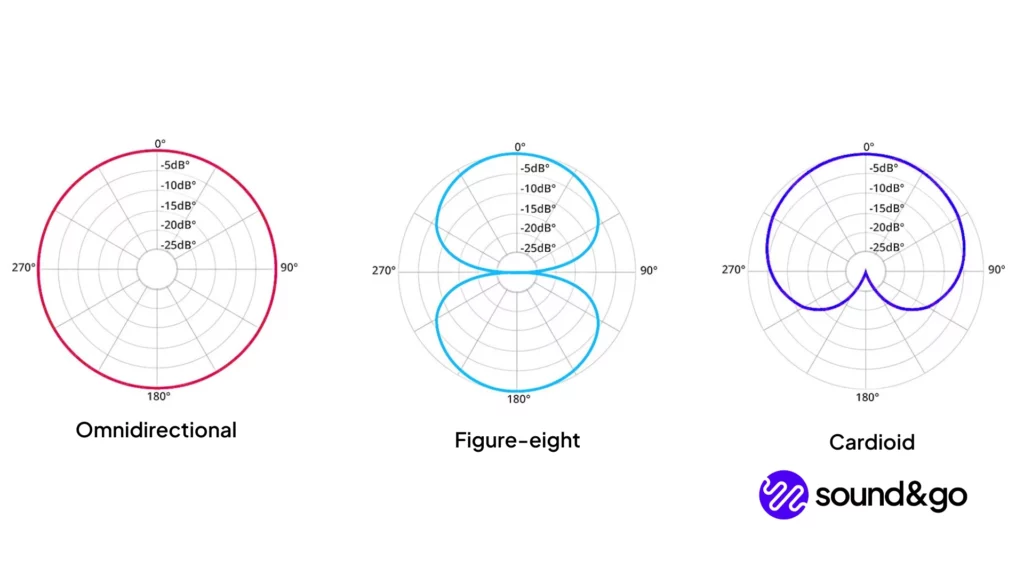
This illustration explains the directional characteristic relatively quickly. At 0 degrees, the microphone is picked up from the front. With the omnidirectional polar pattern, the microphone can also pick up sound from behind without loss. So if you are recording a podcast with two people, you love each other and you like to be talked to, it would be enough to buy a good omnidirectional microphone for two people. The room you are in should also be quiet.
The best polar pattern for a classic podcast is cardioid. It is directed in such a way that the sound is not picked up from behind. This means you can speak into the microphone from the front and very little is picked up from behind. This is also practical if you are recording a podcast with two people and later cut out or shorten some parts. As each person has their own microphone, it is easier to make an edit. You have two isolated tracks, because if you are sitting opposite each other, the other person is behind your microphone in the “sound shadow“.
The figure-eight polar pattern can be used for two podcasters, as in the omnidirectional example. However, we do not recommend this. There are other polar patterns that we have omitted for the time being. The supercardioid and hypercardioid are useful in louder situations, as they are even more directional. These are used for professional street interviews, for example. The most directional characteristic is the so-called lobe.
Why is the building type important? Dynamic Microphone or Condenser?
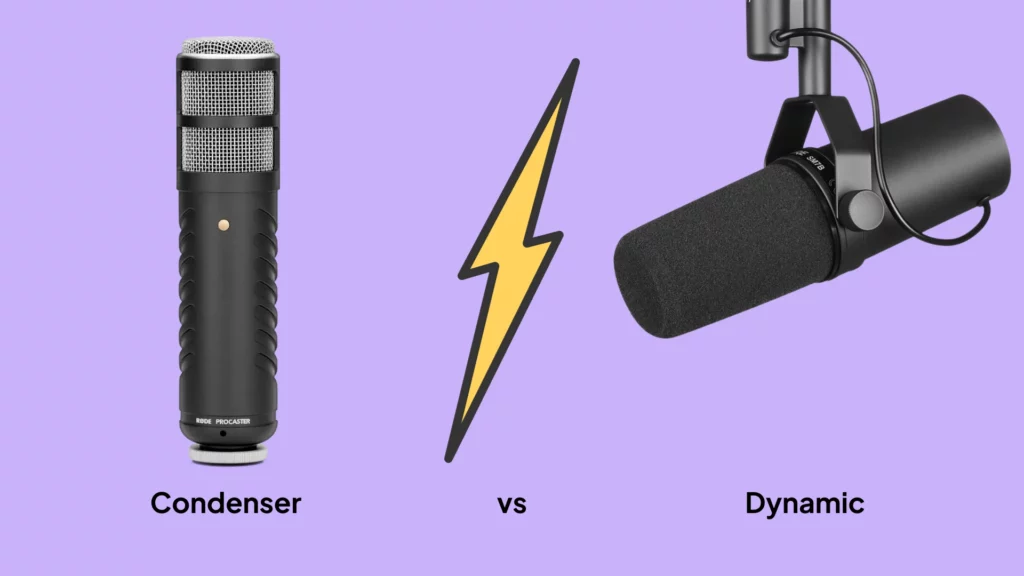
There are different types of microphones that you don’t always recognize from the outside: Dynamic, condenser and ribbon. Dynamic microphones generally sound somewhat muffled and the treble is not reproduced very accurately for physical reasons. For this reason, these microphones are used for drum recordings, for example. The condenser microphone sounds very detailed, “crisp” and “clear” in the treble. This is why it is also used for vocal and guitar recordings. Ribbon microphones are rather rare and very expensive. For this reason, we will ignore them in this article.
Attention: Myth! Just because dynamic microphones are insensitive in the treble range doesn’t mean that they pick up less ambient noise! They feel a little less because they have less treble, but your voice will also have less treble. If you adjust the treble, you will get almost the same result. Only the directional characteristic influences the ambient noise!
If you want the typical radio voice that sounds a bit muffled, use a dynamic microphone. If you are a big fan of treble and want to sound crystal clear, use a condenser microphone. Both designs are great for your podcast, because it all depends on your voice. There is no one best microphone that fits every voice.
For nerds and those interested: How exactly does the design differ?
The condenser microphone uses a diaphragm to pick up the sound, which begins to vibrate and thus enables the sound to be converted into electrical signals. This diaphragm is very small and sensitive, which is why this type of microphone is not well suited for very loud sound.
The dynamic microphone, on the other hand, uses a moving coil to convert the sound into electrical signals. This moving coil does not vibrate as sensitively as the diaphragm, and the sound usually has to be amplified more (by the volume control). It is therefore more suitable for loud signals. As the high frequencies have less energy, they cause the voice coil to vibrate less, resulting in a slightly muffled sound.
Accessories: Use a tripod and a pop shield

Some podcast microphones already have a stand or an integrated pop shield, but not all of them. You should definitely have both to make sure you get the best out of your voice. This is because the stand ensures that background noise is minimized. This noise occurs when you hold the microphone in your hand all the time (it’s not designed for this) or, for example, when you move around the table and it’s not properly cushioned. Most manufacturers have stands for their microphones that you can quickly find. A typical, inexpensive and functional pop protection is the Fun Generation Pop 1 for around €10. A more subtle alternative is the t.bone MS60. Please pay attention to the compatibility here.
If you want to have a studio-like situation, then a microphone arm can be worthwhile. It is super flexible to use, looks professional and absorbs unwanted sound from the table. However, these arms also cost a little more and are not always super easy to set up. Another professional solution is the so-called spider. This allows you to compensate for any contact and movement from the stand or table, as the microphone is only attached to elastic straps. In the picture above you can see an example from Røde.
It's not just about the podcast microphone! The best mic for podcasting is useless if you don't use it properly.
Whether your podcast sounds professional or not doesn’t just depend on the microphone. If you position a good microphone poorly, edit it inadequately or play around too much with effects, even the most expensive microphone won’t do much good. At the very least, do some post-processing, for example with the “low-cut filter” or a low cut, which you should set so that low bass noises that don’t come from your voice don’t interfere with the good sound. You can of course find out more in our soundandgo Basic course. We also recommend our blog article on podcast editing software.
Room acoustics and reverberant rooms: Tips


If you have a reverberant room that you want to record in, there are a few low budget solutions. Of course, it is best to use a room with carpet and curtains, but sometimes this is not possible. For such cases there are, for example, small absorbers and diffusers that can absorb the diffuse sound. (Marantz Professional SoundShield) The sound that passes the microphone is absorbed. If this did not happen, the sound would travel through the room and hit the microphone again. This is called diffuse sound.
Thick fabric can also help. Carpets and curtains are great, bedding also works! For some people, it also works if they record in the closet or talk into the closet, as there is also a lot of fabric hanging here that can absorb the sound. Additionally, make sure, that you talk into the front of the mic!
FAQ for podcasters
Why are the prices approximate/not up to date?
There are new offers and price changes every day. Since we want to focus on improving your sound, we give you an overview with the prices, but not an exact, daily updated number, as this would be too much effort.
Do you use affiliate links?
Yes, we currently use affiliate links. The products are still 100% honestly reviewed by us and you even get discounts in some cases. We won’t recommend products just because we can earn more money from them. In the same way, we won’t leave out a recommendation because you can’t find it with an affiliate partner. For product categories, we refer to Thomann, as Thomann is the most popular portal in this area. You can find out more on the Our partners page.
Which microphone for podcasting?
The typical microphone for your podcast should have a cardioid characteristic. A good inexpensive recommendation is the Røde NT USB+, a slightly higher quality one is the Shure SM7B.
How do I create a podcast for free?
You can record and edit your podcast with Audacity, Garage Band or DaVinci Resolve and upload it directly to Spotify. This is 100% free if you use the new Podcaster Spotify upload page.
What equipment do I need for a podcast?
You mainly need a microphone and a computer for editing. As a rule, you don’t need any other hardware.
How can I record a podcast?
With a microphone and a digital audio workstation. You can also use this to edit and export your podcast. Then upload it to a podcast host and you’ll be online on all popular podcast platforms.
Summary and our recommendation for podcasts in 2025
To summarize, USB microphones have come a long way. The affordable plug and play solutions are of high quality and there is enough choice for you to find the right tool. But XLR microphones can also be worthwhile, especially if you’re a creative person who might want to record in other ways, or if you want to record without a PC or Mac. Microphones and interfaces aren’t the only costs you’ll face as a new podcaster, so we’ve put together an overview of podcast costs for you.
Our top recommendations are: The Røde NT-USB+*, the classic SM7B* and the underdog, the super mobile Røde Interview PRO*.

Links marked with * are affiliate links. There are no additional costs for you, some of these links are with an automatic discount for you. We mark these links for transparency and would never recommend bad products. Find out more here: Our partners.