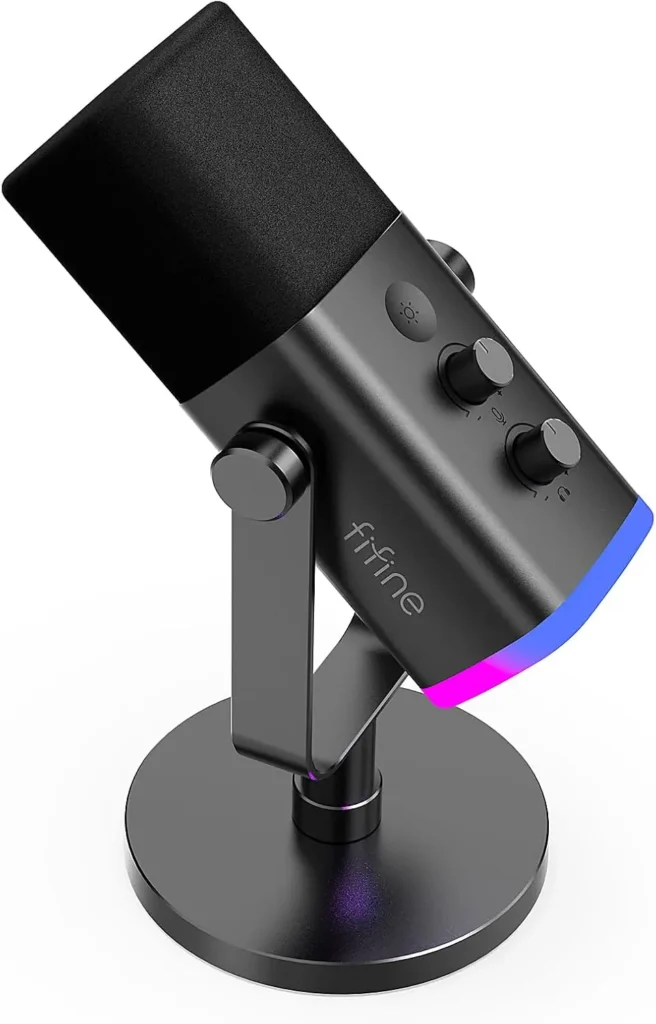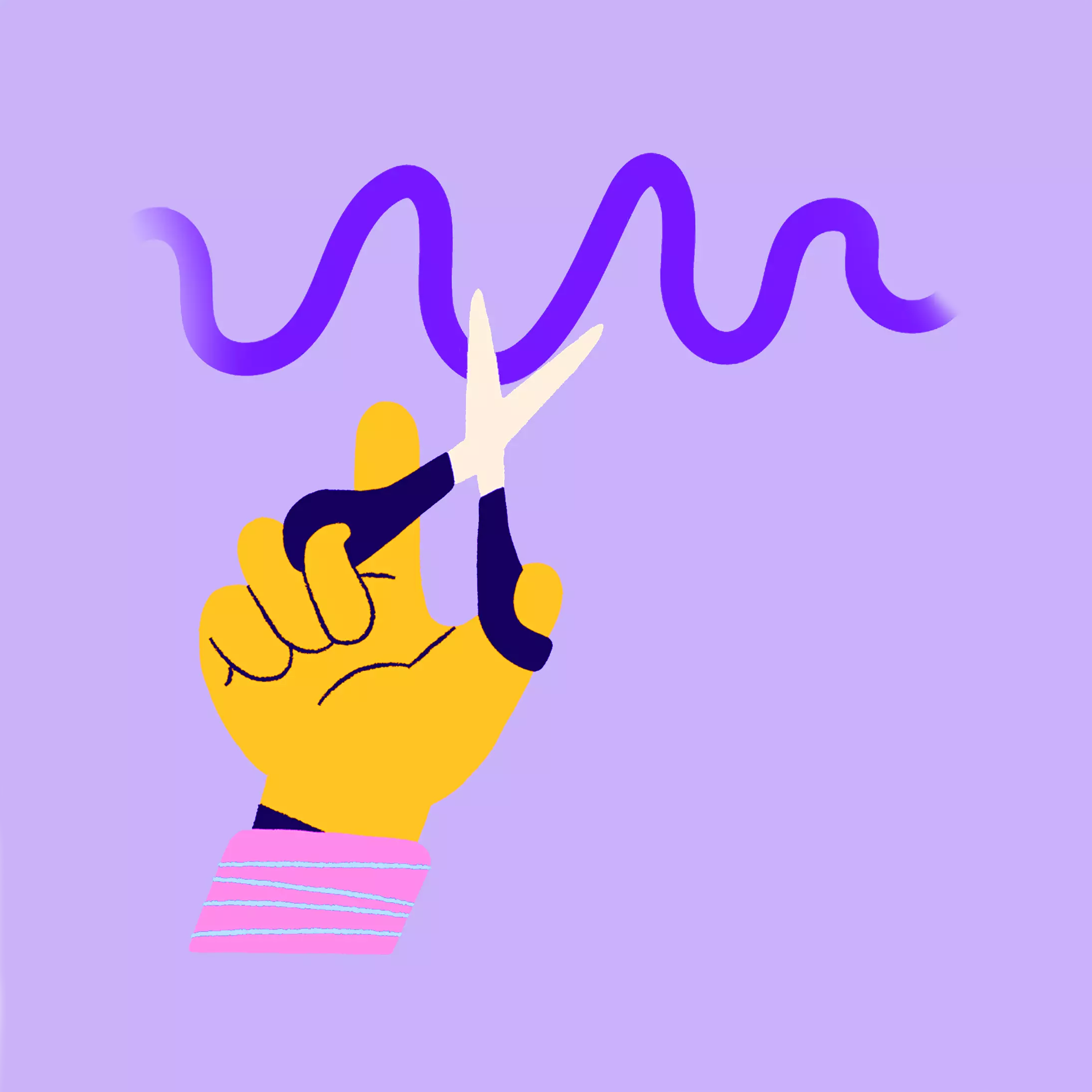How to find the best gaming microphone for you! Incl. Twitch streaming microphones
High-quality studio headphones make your work much easier, whether you’re mixing or recording. We introduce you to the best models.

-
by Fabian
- last edited: 21.01.2026
TL;DR: Our favorites
- Use our affiliate links and support our work.
Our website is free of advertising banners and we state transparently when we have been sent a product. By purchasing from our affiliate partners you do not pay more and support us. Thank you!
To filter out keyboard noise, you need software, not hardware.
Meaning: You should buy a high-resolution microphone and first physically try to reduce the noise of your keyboard. So:
- use a keyboard that is as quiet as possible
- move your mouth closer to the microphone, the keyboard further away
- use a cardioid characteristic
- if in doubt, use a dynamic microphone (somewhat muffled, more likely to absorb high-frequency keyboard noise)
The rest can only be absorbed with software, there is no way to physically dampen only the sound pickup of the keyboard.
- Nvidia RTX Voice
- AMD Noise Surpression
- Use a noise gate in a DAW (Digital Audio Workstation)
Compatibility: PC microphone or console?
All listed USB microphones are PC and Mac compatible. PS4 and PS5 also have USB support. Xbox unfortunately not. ONLY headsets are recommended here, as you can only use headphones and a microphone with a 3.5mm jack. However, you can often connect USB audio interfaces to the Xbox and use XLR microphones.
The best USB gaming microphones - Microphone for PC
Razer Seiren V3 Mini
This model can be recommended with a clear conscience as an affordable entry-level model. Razer is not only known for good streaming headsets and other gaming accessories, but also makes microphones. In addition to the larger model, the Razer Seiren V3 Chroma*, there is also a very reasonably priced mini model.
It has the basic features and software for advanced settings, but no headphone connection.
★★★☆☆
The Razer Seiren C3 Mini doesn't have a very full sound. Even for the price, it doesn't sound worth it.
★★★★☆
It's Plug and Play, so you can't do anything wrong with connecting it, but it doesn't have a headphone output.
★★★★☆
Of course, at this price point, it's plastic. But since we're talking about a cheap mic, the built quality is pretty okay.
Fifine AM8
Similar to the Maono, the Fifine is not highest quality, but the price performance is really good. You can get the mic with a stand or with a boom arm, which gets you a simple but good setup for beginners. It’s a cardioid polar pattern dynamic mic and has an included pop filter.
The Fifine AM8 isn’t just a USB mic, it’s actually also connectable via XLR cable, which makes it even more flexible than the Maono. Just note, that the RGB light won’t be working with the XLR Connection. You’ll find more about this Mic in our Fifine AM8 Review.
★★★★☆
The Fifine is a budget king, it sounds good for its price. Of course, it's not a pro microphone.
★★★★★
USB-A, USB-C and XLR connectivity is great! it doesn't have a headphone output either.
★★★★☆
The built quaility is okay, also plastic but it feels kind of solid. The optional mic arm is built good for light microphones.
Maono DGM20 USB
The Maono has advantages and disadvantages, which is no surprise given the price. We don’t get studio quality and a rather loose microphone boom, but it has to be said: the DGM20 sounds really acceptable.
So if you have a really small budget, you can try out this model before spending more money. However, as with the Fifine, you are buying from China, without support or a real guarantee.
★★★★☆
This Gaming Mic sounds pretty good, especially with the price tag. Price sound ratio is nice!
★★★★☆
USB-A and C compatibility and smartphone compatibility with USB-C is great. No headphone output.
★★★★☆
Mic arm is pretty solid, but you won't be able to use it with heavier microphones. the microphone is built okay, plastic.
Røde NT USB Mini
The NT USB Mini has already proven itself in many other areas. We can also recommend it as a podcast or streaming microphone among the other microphones. Rode offers really high-quality sound at a low price. There’s also a headphone jack and smartphone and tablet compatibility. Find out more about the NT USB models here: Røde NT-USB review.
★★★★☆
It sounds good, but kind of boxy sometimes, we would prefer the NT-USB+ over the mini.
★★★★★
USB-A, USB-C, Smartphone compatibility and a headphone output. 5/5!
★★★★☆
The built quaility is good, it's not a metal body but well built plastic and a solid stand made from metal.
HyperX Quadcast 2 S
The Quadcast 2 S is the right microphone if you want to stand out. The RGB light immediately catches the eye and can also be customized. It is the best microphone if you value an unusual look. The scope of delivery also includes a microphone spider that absorbs touch and shaking so that the microphone does not pick up these noises.
In addition to the 2S, the 2 (only with red illumination) and the two previous models are also available for slightly less money. You’ll find more details in our HyperX Quadcast Review.
★★★★★
Despite its look, the Quadcast sounds really good. Note, that you don't need 4 polar patterns for vocals, always use mono.
★★☆☆☆
Connectivity is actually pretty bad, since the software isn't working great and isn't available for mac.
★★★★☆
Built quality is okay, it's plastic and the RGB part feels like it is not super stable.
Blue Yeti
This condenser microphone has four different, switchable directional characteristics. A stereo mode is absolutely unnecessary for normal speech in the gaming sector, but it makes the microphone somewhat more flexible in other areas of application. Not only podcasters, but also creative people will get their money’s worth here.
All in all, the Yeti has long been a good and solid choice around the $100 mark. It is relatively low-noise and has good sound quality. Nevertheless, we generally recommend condenser microphones with a cardioid polar pattern for this application.
★★★★☆
The Yeti sounds good, but it does have a little bit of white noise, hence its age.
★★★★★
Connectivity is good, you have everything you need. Headphone output and USB-A connection.
★★★★☆
The built quality is good, it feels like high quality plastic and more solid than other models.
Logitech G Yeti GX
This microphone is all about design. With RGB lighting and a modern design, it fits perfectly in the games room or next to the illuminated keyboard. It is a dynamic microphone, which means it is not super sensitive to high-frequency sounds (e.g. keyboard clicks). Condenser microphones are somewhat “clearer” in the high frequencies. Dynamic ones make a slightly darker, rounder voice.
The Logitech also has software for setting additional sound options, there is protection against clipping and background noise, the only drawback: the headphone connection on the microphone is also missing here.
★★★★☆
Made for Gaming, so it handles keyboards better, but it's also less detailed than other mics.
★★★★☆
Misses a headphone output, which would be a must at this price tag.
★★★★☆
Plastic all over, not very high quality for this price.
Shure MV6 Gaming Microphone
As the little brother of the MV7 Plus (below), the MV6 comes with fewer features and unfortunately also slightly poorer sound. It is marketed as a USB gaming microphone and is plug and play ready for you, including a stand. There is a mute button and a headphone connection. With the Motiv app, you can easily set up the microphone and quickly start streaming. More details here: Shure MV6 review.
★★★☆☆
The MV6 sounds kind of boxy, it sound be the SM7B or the MV7+ in cheap and that's how it sounds like, sadly.
★★★★★
Headphone output, USB, Shure Motive app is great for Effects. Good connectivity!
★★★★★
The stand is super solid, like a tank. The mic feels solid and high quality too.
Røde NT-USB Plus
One of our favorites for speech, because it’s really cheap, has extra pop filter and can easily be used as a PC microphone for Windows, Mac or even as a smartphone microphone. It comes with a stand as a plug-and-play solution, but there are also compatible microphone arms from Røde. All in all, a really good mic, not just for podcasting! Find out more in our Røde NT USB review.
★★★★★
A sound king and best seller for years, simply because it sounds clear and well balanced for so many occasions.
★★★★★
Good connectivity, headphone output, Smartphone compatibility.
★★★★☆
The only negative is the stand, which is plastic and not heavy, but the built quality feels good and solid.
Sennheiser Profile Streaming Set
Sennheiser offers a high-quality bundle, although we would not recommend the USB microphone for beginners. It is quite difficult to set the volume correctly (leveling). Either the microphone is too quiet or it is overdriven. Apart from this point, the Profile offers quite good sound quality.
The microphone boom supplied with the streaming set is super practical, as you can then adjust the microphone so that the sound reaches the capsule in the best possible way. This is particularly useful when gaming, as you can move the microphone close to your mouth to minimize keyboard noise. This allows you to easily improve the recording quality.
★★★☆☆
The Profile sounds okay, once you have it set up for yourself. But it tends to clip or be too quiet. No easy to set up.
★★★★★
Connectivity is good, you have everything you need. The USB-C connection on the mic arm is cool.
★★★★★
Feels like a good quality product, not completely plastic and the mic arm should work for heavier microphones too.
Røde PodMic USB
The PodMic is actually the premium version of the NT USB. It can also be operated via XLR and the audio quality is even better and more high-resolution than the NT USB. The microphone is suitable for advanced users or those who like to invest a little more. It does not come with a stand or microphone boom. A pop filter is included and monitoring with headphones is also possible. More in the PodMic USB Review.
★★★★★
Price sound performance is great! it sounds good, but you need the extra pop filter on it.
★★★★★
XLR, USB and headphone output. It's all you need! You even have a good Røde Software.
★★★★★
Great quality, it feels solid and I didn't hear of any workmanship issues in the past.
Shure MV7 Plus
The MV7 Plus marks the end of the USB microphones in our list. It is a high-quality microphone with a dynamic capsule. It sounds most similar to the SM7B, but also has XLR and USB connection! Find out more in the Shure MV7+ review. Monitoring with headphones is also possible and the Shure Motiv app brings many more software and sound features! The light strip is individually adjustable.
★★★★☆
The MV7+ wants to sound like the SM7B, and it comes close, but it doesn't. It sounds really good, though.
★★★★★
Connectivity is great, XLR, USB-C, USB-A and a headphone output. Shure motive is nice for USB Mode.
★★★★★
The metal body and good quality makes the mic a bit heavy but solid!
Exception as XLR Microphone: Shure SM7B
When choosing a microphone for streaming, you can’t really go past it: many popular streamers use this legend in the form of a microphone. The SM7B is particularly popular with podcasters because it provides a clean and pleasant voice color. If you want to set up a proper setup, you should invest the money.
The microphone is definitely a statement that you are using professional equipment. You can find more details in our Shure SM7B review.
★★★★★
The SM7B is the most legendary model in this list, it's great for vocals, some instruments and of course podcasting, streaming and gaming. Soft and strong sound.
★★☆☆☆
Connectivity is what you expect from a XLR microphone. You can plug it in and use it. No connectivity whatsoever.
★★★★★
Metal body, solid XLR connector, great mount. We use the SM7B since at least 10 years and didn't have any problems.
Streaming or gaming - Twitch or YouTube - the microphone remains the same.
It’s mainly about getting a high-quality signal, whether for streaming or gaming. In addition, both areas of application involve the voice, and broadcasting microphones are often used here. Above you will find a very suitable selection.
Why a USB microphone is useful for gamers and streamers
So that you can connect your microphone directly to the PC, a USB mic makes perfect sense. Then you don’t need an additional USB audio interface, which means you save unnecessary costs. If you have an extended setup, you can find the right XLR model for you in our blog article on XLR microphones. The PodMic UBS and the MV7+ are also interesting, you can also use these two models in dual mode, i.e. use the audio signal from both outputs in parallel.
Conclusion: The best gaming mic is a compatible dynamic USB microphone with a cardioid characteristic. Or is it?
Ultimately, choosing the best gaming microphone depends on your individual needs. A cardioid dynamic USB microphone offers a good mix of ease of use, sound quality and noise reduction – ideal for streaming and gaming. If you want a higher-quality setup, you can get even more out of your voice with an XLR microphone and a suitable interface.
For console gamers, the choice remains limited: PlayStation supports USB microphones, Xbox unfortunately does not, so headsets or an audio interface with an XLR microphone are the better choice here.
Whether Twitch stream or Discord chat – with the right combination of microphone, positioning and software, you can get the best out of your voice!


Links marked with * are affiliate links. There are no additional costs for you, some of these links are with an automatic discount for you. We mark these links for transparency and would never recommend bad products. Find out more here: Our partners.