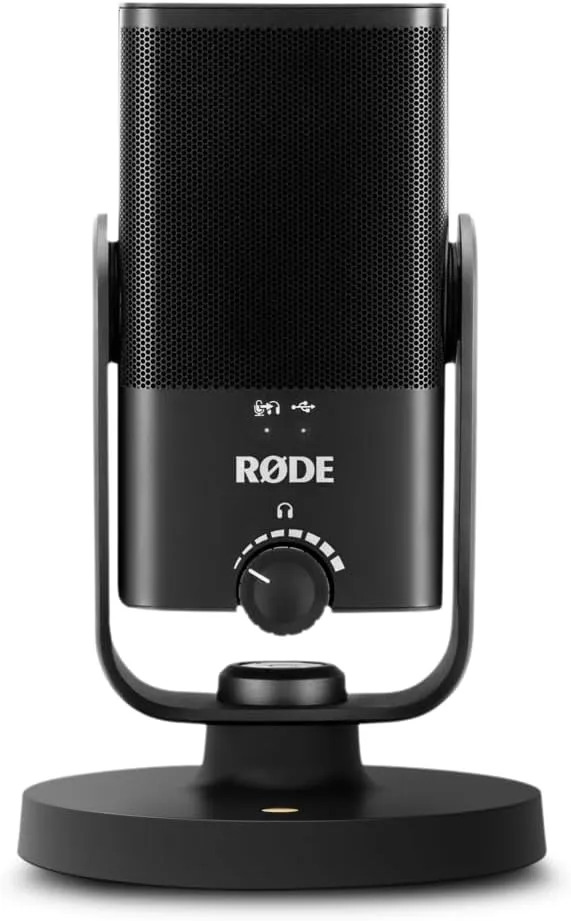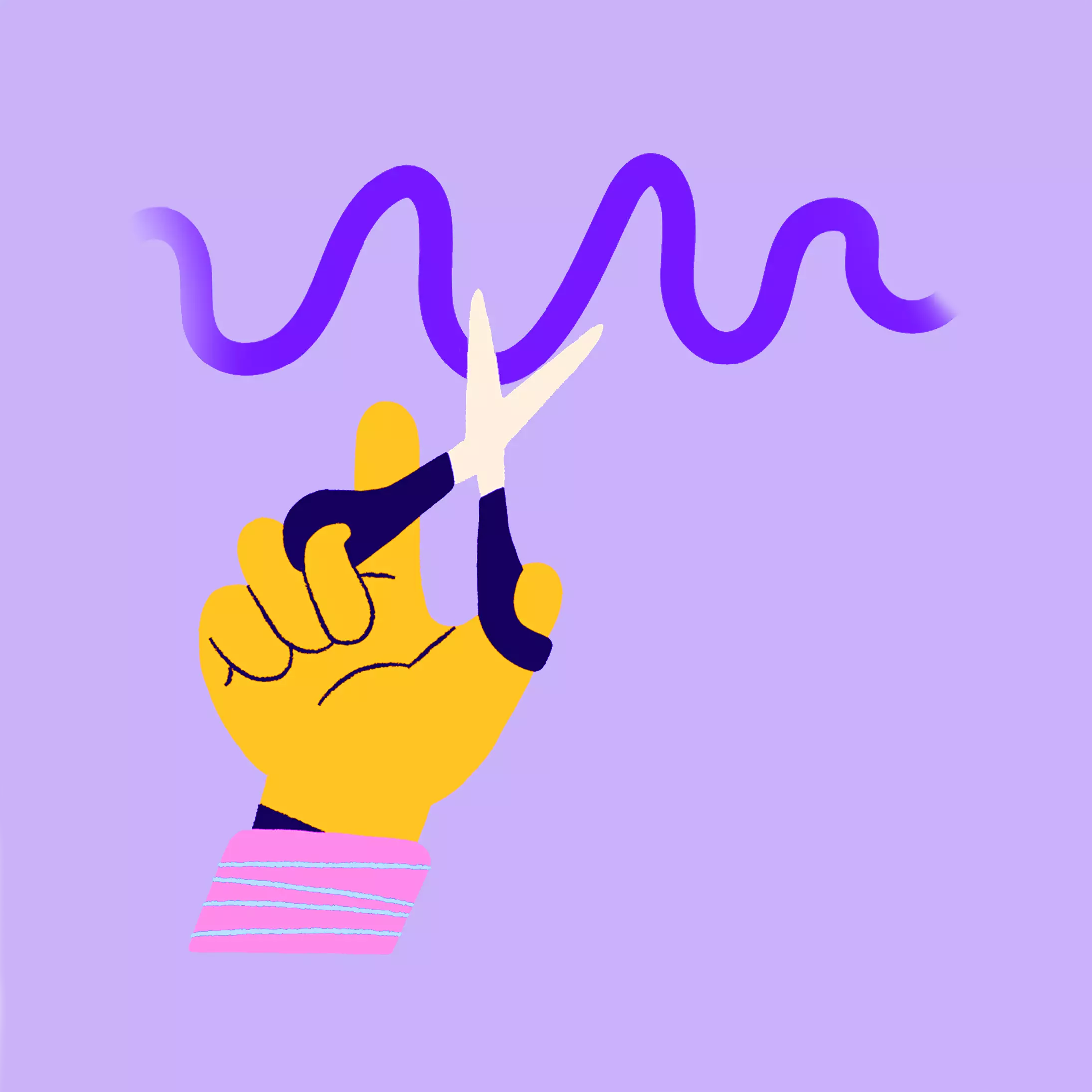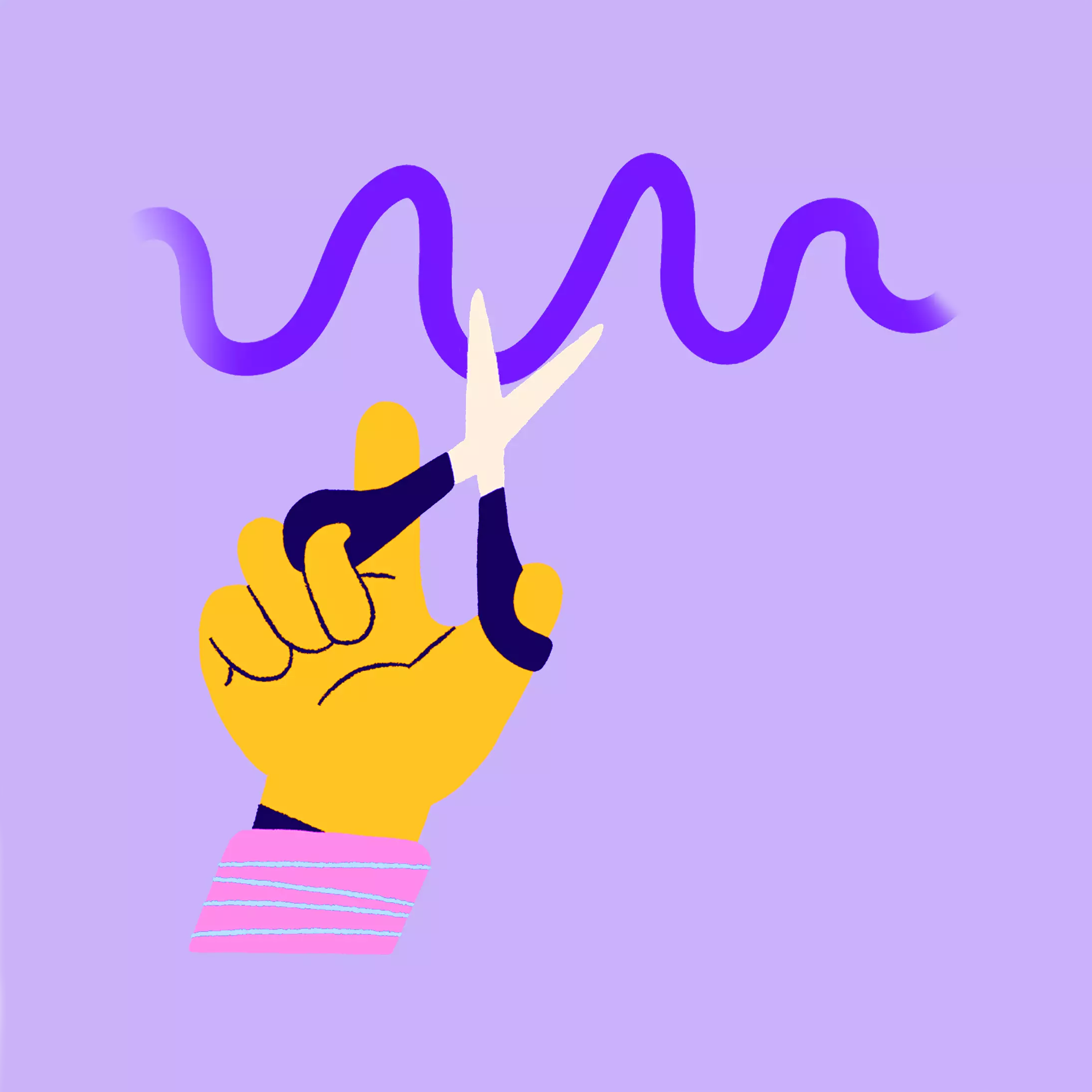How to find the best USB microphone for you! Our 2025 recommendations for USB microphones

Before you buy a USB microphone, you should first be aware of the application for which you need the microphone. Do you want to do streaming? Do you want to become a podcaster? Or even record instruments?
TL;DR : Our Favorites
- Use our affiliate links and support our work.
Our website is free of advertising banners and we state transparently when we have been sent a product. By purchasing from our affiliate partners you do not pay more and support us. Thank you!
For which purpose do you need a USB microphone?
Whether for streaming, gaming, podcasts or online seminars: The sound source remains your voice. If you want to record an instrument, you can take a look at other XLR microphones, as the selection here is not yet as wide.
For the sound source voice, it is also important to know what quality the microphone should have. For recordings that you will publish later (e.g. a podcast), you should definitely invest some money, as they will be online for a long time. In addition, microphones – unlike many other technical devices – last for many years. XLR microphones are even less susceptible and therefore more durable, as they are not dependent on software.
If you are looking for a headset with a microphone for gaming or streaming, take a look here: Streaming headsets.
The 8 best USB microphones from Blue Yeti to Shure MV7
Maono DGM20 USB

– Polar pattern: Cardioid
– Construction: Condenser
– Entry-level model with RGB lighting
– Pop protection included
The Maono has advantages and disadvantages, which is no surprise given the price. We don’t get studio quality and a rather loose microphone boom, but it has to be said: the DGM20 sounds really acceptable.
So if you have a really small budget, you can try out this model before spending more money. However, as with the Fifine, you are buying from China, without support or a real guarantee.
Elgato Wave Neo

– Polar pattern: Cardioid
– Construction: Condenser
– Entry-level model with foreground design
– Includes (wobbly) stand, light pop protection integrated
The relatively new Neo is primarily designed for streaming beginners and content creators. The design of the microphone is the main focus here, unfortunately at the expense of functionality. Unfortunately, the model is of inferior quality and wobbles. Further details can be found in our Elgato Wave Neo Review.
If you have problems with background noise, take a look here: Microphone Background Noise Removal.
Røde NT USB Mini

– Polar pattern: Cardioid
– Construction: Condenser
– Good entry-level model with the most important functions
– Includes stand, light pop protection integrated
The affordable entry-level model in the Røde family is ideal for beginners. It has a headphone jack so you can listen to yourself and a USB connection. The stand for the NT USB Mini is also included. Practical! Despite the price, the sound is very pleasant and relatively low-noise for the price. The microphone has a light pop protection integrated, so if you tend to have strong P and B sounds or like to get close to the USB microphone, you should also get a pop filter. You can find out more about this mic in our Røde NT USB Review.
Blue Microphones Yeti

– Directional characteristic: Selectable: Cardioid, omnidirectional, figure-eight and stereo
– Construction: Condenser
– Good entry-level model with the most important functions
– Includes stand, additional pop protection recommended
We list the Blue Yeti microphone here as an affordable alternative that doesn’t go much over the magic price limit of $100 if you get a good deal. The Yeti comes with a practical stand, a volume control and a mute button. Due to the lower price, some practical functions are missing, such as the headphone connection and the pop protection. We would also recommend a pop screen. Otherwise, the Blue Mircophones Yeti is a great microphone in the affordable range! The stereo mode is not suitable for classic voice recordings, speech should be mono.
Elgato Wave:3

– Polar pattern: Cardioid
– Construction: Condenser
– Good entry-level model with the most important functions
– including stand, additional pop filter recommended
The Elgato Wave:3 stands for modernity with its design, sound and connection. The built-in capsule is also modern in that it sounds good and clean. In combination with the low background noise, the Wave:3 is a well-suited microphone for streaming. There is also a suitable pop filter that can simply be placed over the microphone. According to the manufacturer’s website, a filter that reduces pop and plop noises is already built into the microphone, but this is not enough. The model is plug and play as usual, so you can start your twitch stream or podcast straight away. You’ll find more details in our Elgato Wave:3 Review.
Shure MV6

– Polar pattern: Cardioid
– Construction: Condenser
– As an entry-level Shure model, okay – Pop protection included, stand included
– Not so good in terms of sound
Even if the Shure MV6 USB gaming microphone is marketed as just that, you shouldn’t be fooled. The microphone can also be used as a podcast microphone. With the Auto Level Mode in particular, you can be sure that the level is not too loud or too quiet. This makes setup much easier. Despite the otherwise good Shure quality, the sound quality is not optimal – there are better microphones in this price range. More in our Shure MV6 Review.
Røde NT-USB Plus

– Polar pattern: Cardioid polar pattern
– Construction: Condenser
– Good entry-level model with the most important functions
– Pop protection and stand included
– NT-USB+ as the next generation
Røde is often one step ahead in terms of price-performance ratio. This model is also worth a closer look. Thanks to the controls and the headphone connection on the microphone, you can easily hear yourself and check the sound of your audio track directly during recording. It is particularly practical that the microphone package already includes a pop protection, as well as the small holder, which also functions as a lightweight bumper. It really is a simple plug and play solution that lets you start your first podcast recording quickly! This microphone is attractive for beginners, but can also make you very happy in the medium term. The microphone is available with a holder and pop filter for around €150.
There is also the NT-USB, whose microphone capsule is slightly cheaper. So a small downgrade to the NT USB+. Since this microphone is an old generation, it can also be a bargain. You can find out more about the different Røde NT USB models in our big Rode NT USB Review.
Rode PodMic USB: XLR and USB

– Polar pattern: Cardioid polar pattern
– Construction: Dynamic
– Good long-term model with practical additional functions
– Integrated pop protection, microphone boom arm required
– You can use this microphone with both XLR and USB-C connection!
– Software with recording function, simple settings and advanced tools such as EQ, compressor, limiter, etc.
The Australian manufacturer has sent a competitor into the ring, and it has to be said: this microphone has great potential to beat the ShureMV7! With a lower price and similar sound characteristics, it is even slightly ahead. Another big advantage here is that it can be connected via USB as well as XLR. iPad and Android devices are also supported here. The Rode smartphone app also makes mobile recording super easy.
You can also connect your headphones directly to this microphone to check the recording quality. A pop filter is included, which also works great. With the Rode software you can start recordings, make EQ settings and much more. The best thing is: there are two modes: for beginners there are 3 buttons with which you can change the sound characteristics, and for advanced users there are advanced settings in which you can adjust the EQ and compressor yourself as usual.
We have made a detailed test about this microphone: PodMic USB Review
Rode NT1 5th Generation: XLR and USB

– Polar pattern: Cardioid
– Construction: Condenser
– A real studio classic! Also suitable for instruments.
– Pop protection and spider included
– You can use this microphone with both XLR and USB-C connection!
The legendary Røde NT1-A has been updated with the 5th generation: A USB connection. Please note: The normal NT1-A has an XLR connection, only the 5th generation also has the USB connection! The NT1 sounds clean and relatively neutral for vocals and speech. Guitars and other instruments can also be recorded with this popular studio classic. The USB microphone comes with a spider and pop protection. So if you have a tripod, you can mount it directly and get started! More in our Røde NT1 5th Gen Review.
Shure MV 7 Plus XLR and USB!

– Polar pattern: Cardioid
– Construction: Dynamic
– Good long-term model with practical additional functions
– Integrated pop protection, in the recommended podcast kit including stand
– You can use this microphone with both XLR and USB connection
– Software tool for EQ, compressor during recording
The Shure MV7 Plus is a second generation of the Shure MV7. We definitely recommend the second generation. We have tested the old MV7, the Plus version has a nicer LED display and smaller software features. It is therefore more intuitive to use. We have made a detailed test and a YouTube video about this microphone: Shure MV7 Review.
There is also the cheaper Shure MV6, like stated above, if Shure is important to you for 150€. However, we would not recommend this for the price. There are microphones in this price range that sound better.
The basics of podcast microphones: connections, directional characteristics, design and accessories
Podcast microphone with USB or XRL connection? Find the best for you!

The most common ways to connect your future microphone to your PC, Mac or recorder are USB and XLR cables. But which cables are best?
Basically, there are no major differences in terms of quality. USB mics have come a long way in recent years and they are easy to use. So there is no reason not to choose one. USB solutions are often much cheaper compared to the additional purchases you have to make if you buy an XLR micr. This is because, logically, you can plug the USB mic directly into the computer, whereas with an XLR microphone you need a so-called audio interface. This interface is then usually also connected to the PC via USB.
What exactly is the difference between USB and XLR mics? While XLR microphones output the signal in analog form, USB microphones already have an analog-to-digital converter (A/D converter) built in. This converter can take over the job of the audio interface. In the past, the small A/D converters were usually of inferior quality, as the A/D converters were poor compared to those built into interfaces. This was mainly due to their size.
Polar pattern of microphones - Go for the cardioid pickup pattern
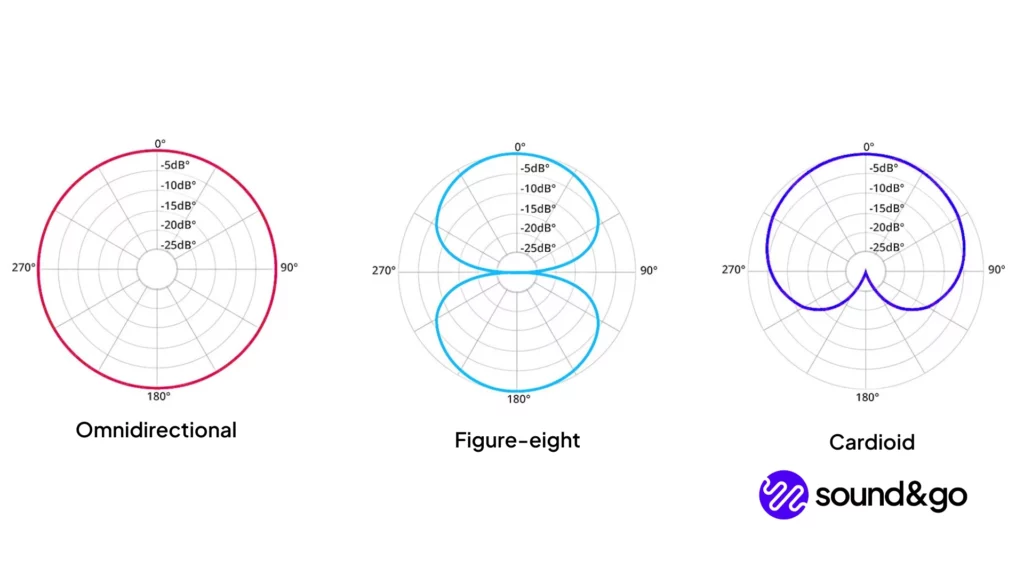
This illustration explains the pickup pattern relatively quickly. At 0 degrees, the microphone is picked up from the front. With the omnidirectional polar pattern, the microphone can also pick up sound from behind without loss. So if you are recording a podcast with two people, you love each other and you like to be talked to, it would be enough to buy a good omnidirectional microphone for two people. The room you are in should also be quiet.
The best polar pattern for a classic podcast is cardioid. It is directed in such a way that the sound is not picked up from behind. This means you can speak into the microphone from the front and very little is picked up from behind. This is also practical if you are recording a podcast with two people and later cut out or shorten some parts. As each person has their own microphone, it is easier to make an edit. You have two isolated tracks, because if you are sitting opposite each other, the other person is behind your microphone in the “sound shadow”.
The figure-eight polar pattern can be used for two podcasters, as in the example of the sphere. However, we do not recommend this. There are other polar patterns that we have left out for now. The supercardioid and hypercardioid are useful in louder situations, as they are even more directional. These are used for professional street interviews, for example. The most directed characteristic is the so-called shotgun.
Why is the building type important? Dynamic Microphone or Condenser?
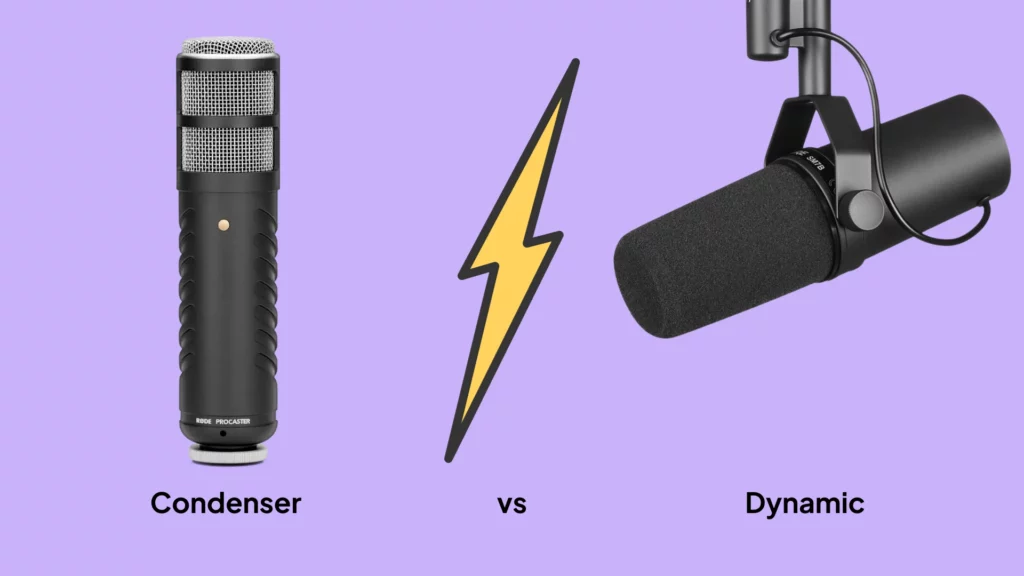
There are different types of microphones that you don’t always recognize from the outside: Dynamic, condenser and ribbon. Dynamic mics generally sound somewhat muffled and the treble is not reproduced very accurately for physical reasons. For this reason, these microphones are used for drum recordings, for example. The condenser microphone sounds very detailed, “crisp” and “clear” in the treble. This is why it is also used for vocal and guitar recordings. Ribbon microphones are rather rare and very expensive. For this reason, we will ignore them in this article.
Attention: Myth! Just because dynamic microphones are insensitive in the treble range doesn’t mean that they pick up less ambient noise! They feel a little less because they have less treble, but your voice will also have less treble. If you adjust the treble, you will get almost the same result. Only the directional characteristic influences the ambient noise!
If you want the typical radio voice that sounds a bit muffled, use a dynamic microphone. If you are a big fan of treble and want to sound crystal clear, use a condenser microphone. Both designs are great for your podcast, because it all depends on your voice. There is no one best microphone that fits every voice.
For nerds and those interested: How exactly does the design differ?
The condenser mics use diaphragms to pick up the sound, which begins to vibrate and thus enables the sound to be converted into electrical signals. This diaphragm is very small and sensitive, which is why this type of microphone is not well suited for very loud sound.
The dynamic microphone, on the other hand, uses a moving coil to convert the sound into electrical signals. This moving coil does not vibrate as sensitively as the diaphragm, and the sound usually has to be amplified more (by the volume control). It is therefore more suitable for loud signals. As the high frequencies have less energy, they cause the voice coil to vibrate less, resulting in a slightly muffled sound.
Accessories: Use a tripod and a pop shield

Some podcast mics already have a mic stand or an integrated pop shield, but not all of them. You should definitely have both to make sure you get the best out of your voice. This is because the stand ensures that background noise is minimized. This noise occurs when you hold the microphone in your hand all the time (it’s not designed for this) or, for example, when you move around the table and it’s not properly cushioned. Most manufacturers have stands for their microphones that you can quickly find. A typical, inexpensive and functional pop protection is the Fun Generation Pop 1 for around €10. A more subtle alternative is the t.bone MS60. Please pay attention to the compatibility here.
If you want to have a studio-like situation, then a microphone arm can be worthwhile. It is super flexible, looks professional and absorbs unwanted sound from the table. However, these arms also cost a little more and are not always super easy to set up. Another professional solution is the so-called spider. This allows you to compensate for any contact and movement from the stand or table, as the microphone is only attached to elastic straps. In the picture above you can see an example from Røde.
It's not just about the USB microphone! The best mic is useless if you don't use it properly.
Whether your recording sounds professional or not doesn’t just depend on the microphone. If you position a good microphone poorly, edit it inadequately or play around too much with effects, even the most expensive microphone won’t do much good. At the very least, do some post-processing, for example with the “low-cut filter” or a low cut, which you should set so that low bass noises that don’t come from your voice don’t interfere with the good sound. Of course, you can find out more in our soundandgo blog.
Room acoustics and reverberant rooms: Tips
If you have a reverberant room that you want to record in, there are a few low budget solutions. Of course, it is best to use a room with carpet and curtains, but sometimes this is not possible. For such cases there are, for example, small absorbers and diffusers that can absorb the diffuse sound. (Marantz Professional SoundShield) The sound that passes the microphone is absorbed. If this did not happen, the sound would travel through the room and hit the microphone again. This is called diffuse sound.
Thick fabric can also help. Carpets and curtains are great, bedding also works! For some people, it also works if they record in the closet or talk into the closet, as there is also a lot of fabric hanging here that can absorb the sound. Additionally, make sure, that you talk into the front of the mic!
FAQ
Why are the prices indicated approximately/not up to date?
There are new offers and price changes every day. Since we want to focus on improving your sound, we give you an overview with the price information, but not an exact, daily updated number, as this would be too much effort.
Do you use affiliate links?
Yes, we currently use affiliate links. The products are still 100% honestly reviewed by us and you get at least 5% discount. We will not recommend products just because we can earn more money from them. In the same way, we won’t skip a recommendation because you can’t find it with an affiliate partner. If you want to support us, check out our online course, there is a lot of helpful content and there are handouts that you can use as a cheat sheet for years to come. For product categories we refer to Thomann, not because we are supported by them, but because Thomann is the most popular portal in this area.
Which USB microphone for podcasting?
The typical microphone for your podcast should have a cardioid characteristic. A good inexpensive recommendation is the Røde NT USB, a slightly higher quality one is the Shure MV7.
XLR or USB microphone?
A USB microphone is well suited for beginners as you don’t need any additional accessories. With an XLR microphone, you need an audio interface to record it in software. The quality of USB and XLR microphones does not differ significantly in the medium price range.
My microphone is noisy, how can I prevent this?
Take a look at our article: Removing Background Noise from Microphones – where we look at how you can prevent and remove static and other background noise!
Summary and our recommendation for USB microphones in 2025
To summarize, USB microphones have come a long way. The affordable plug and play solutions are of high quality and there is enough choice for you to find the right tool. If you want to start a podcast, we have put together an overview of podcast costs for you.
Our top recommendations are: The Røde NT-USB+* and the Røde PodMic USB*.
If you need more tips for your audio recordings, check out our blog. We also have a blog article on starting a podcast in 10 steps and if you need headphones: check out studio headphones!

Links marked with * are affiliate links. There are no additional costs for you, some of these links are with an automatic discount for you. We mark these links for transparency and would never recommend bad products. Find out more here: Our partners.