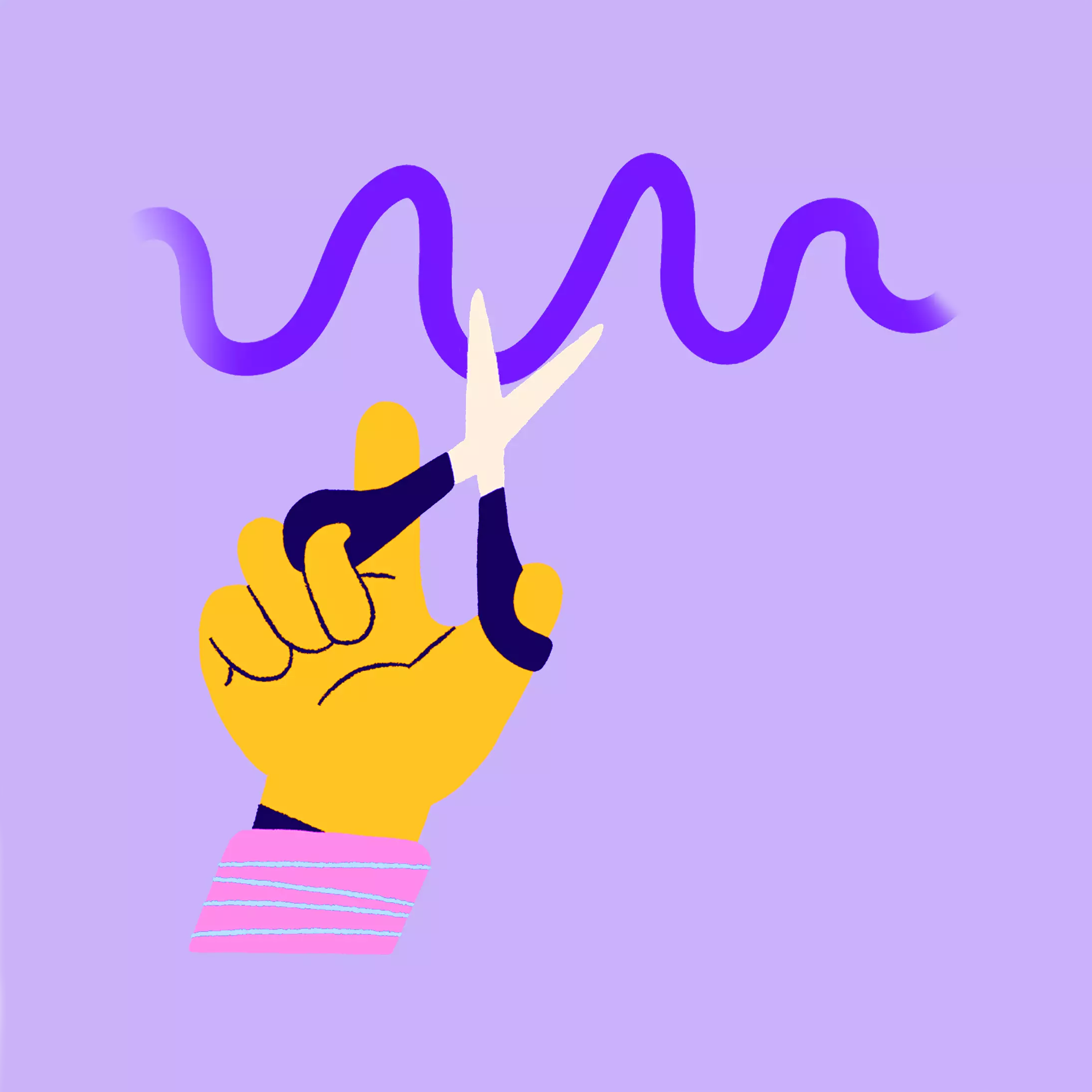Mackie DLZ Creator XS Review - Podcasting and Streaming Mixer
We test the small version of the Mackie DLZ Creator console and compare it with other mixing consoles. How does it perform?

Our rating:
★★★★☆
The preamps are good, the operation is simple and yet complex. Nevertheless, there are pitfalls.
★★★★★
The connectivity is top for the price, we have not been able to play through a case where we are missing a connection
★★★★☆
The workmanship of the device is good in itself, but the layout and the omission of the faders deduct one star.

- Use our affiliate links and support our work.
Our website is free of advertising banners and we state transparently when we have been sent a product. By purchasing from our affiliate partners you do not pay more and support us. Thank you!
Mackie DLZ Creator XS: First impression and scope of delivery
At first glance, the so-called compact digital mixing console doesn’t look all that compact. The faders have been dispensed with, but there is still a large touchscreen that can immediately captivate you. The scope of delivery is straightforward; in addition to the device, you only get a power supply unit and a USB cable.
Everything runs via plug and play, and after switching it on for the first time, you can choose between “difficulty levels” so that even beginners can operate it. So plug in the microphone and you can play around with the delay and reverb effects straight away. You will notice that the operation seems relatively simple at first glance, but more on that later. There are also 6 customizable pads for triggering samples and several connection options. From SD card to USB stick to USB-C connection.
Streaming and podcasting with the DLZ XS
The digital mixer is definitely suitable for streaming and podcasting. You actually have everything you need in three different modes. Firstly, there are the effects: EQ, compressor, de-esser and noise gate to make speech sound more pleasant, but there are also classic effects such as delay and reverb. Funnily enough, they are called Atomizer Reverb and Chronotronic Delay. We couldn’t find out why this is the case.
You can create live streams with this device, you can connect it to your PC or Mac via USB-C like a larger audio interface and use all the functions via the touchpad. It is also compatible with smartphones. There is also a stereo Bluetooth channel for flexible integration of Bluetooth devices.
For podcasting, you can either connect the DLZ as an interface or save the recording to MicroSD cards. If you have several microphones and players, it may be worth using a podcast mixer to make post-production easier or even save it altogether. The automix function can be used, but as sound engineers we personally don’t fully trust this function. In our tests, it didn’t always sound completely clean and well mixed. However, as a low budget alternative to a sound engineer, you can still give it a try.
Mix Agent, Simple Mode and still all setting options
The three different modes in which the mixer can be operated are definitely a positive feature. If you don’t know anything about audio, the simple operating mode guides you through the functions very easily and almost without any technical terms. It feels intuitive, but you also have fewer precise setting options.
However, this changes when you switch to advanced or expert mode. In expert mode, you have full control, and the compressors, EQs and de-essers can be set precisely for each parameter.
Mackie’s Mix Agent even helps you with leveling and setting up your project.
Improvements are needed here
In the review of its big brother, the Mackie Creator DLZ Review, we already mentioned a few points that bothered us.
There is also the record button, which does not start the recording, but directs the user to the record button on the touchscreen. This is super annoying, as every other device starts or stops recording directly with the record button. To be able to do this with the DLZ XS, you first have to go into the settings and then activate the “One Touch Recording” setting. Unfortunately, the pads for triggering samples also have a very strange sensitivity.
Removing the faders is also a negative point for us. With mixing consoles in particular, it’s better to have something in your hand as a volume control rather than another small controller. Touchscreens can be nice in a less agitated environment, but we prefer faders and therefore the Rødecaster Duo. Click here for the Rødecaster Duo review.
Conclusion: Solution for creative audio minds
Egal ob Podcasts, Streams oder Konferenzen: Das DLZ Creator XS bietet auf jeden Fall für die Content Creation genug Möglichkeiten, um deinen Content effizienter zu produzieren. Mit Presets kann man auch in mehreren Situationen innerhalb einer Firma abdecken.
Falls du noch weiteres Equipment brauchst, wir haben auch Blog Artikel zu den Themen Podcast Mikrofone, Streaming Mikrofone, Streaming Headsets und Podcast Kopfhörer.
Whether podcasts, streams or conferences: The DLZ Creator XS definitely offers enough options for content creation to produce your content more efficiently. With presets, you can also cover several situations within a company.
If you need more equipment, we also have blog articles on podcast microphones, streaming microphones, streaming headsets and podcast headphones.

This might also interest you:
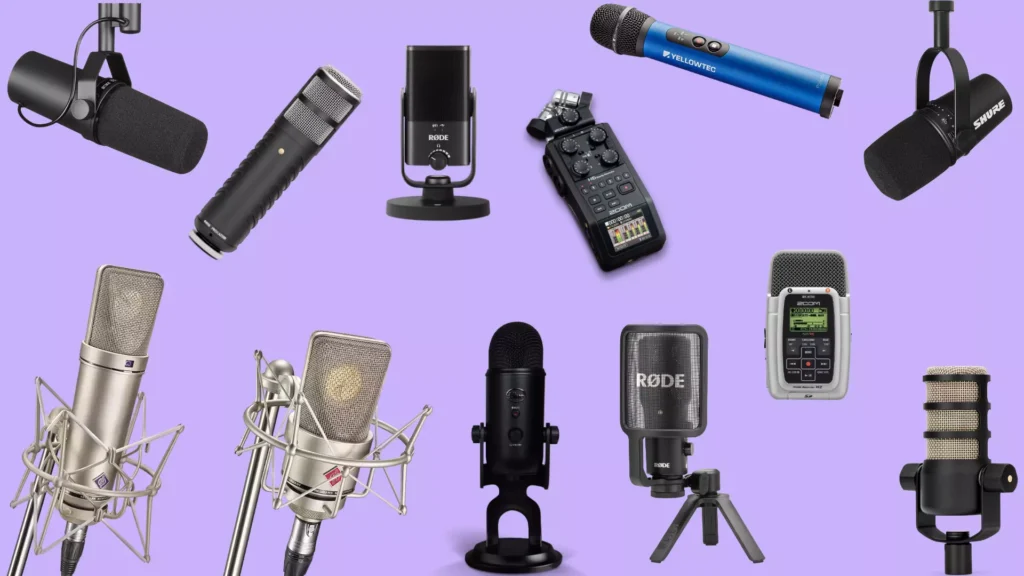
How to find the best podcast microphone for you!
Links marked with * are affiliate links. There are no additional costs for you, some of these links are with an automatic discount for you. We mark these links for transparency and would never recommend bad products. Find out more here: Our partners.