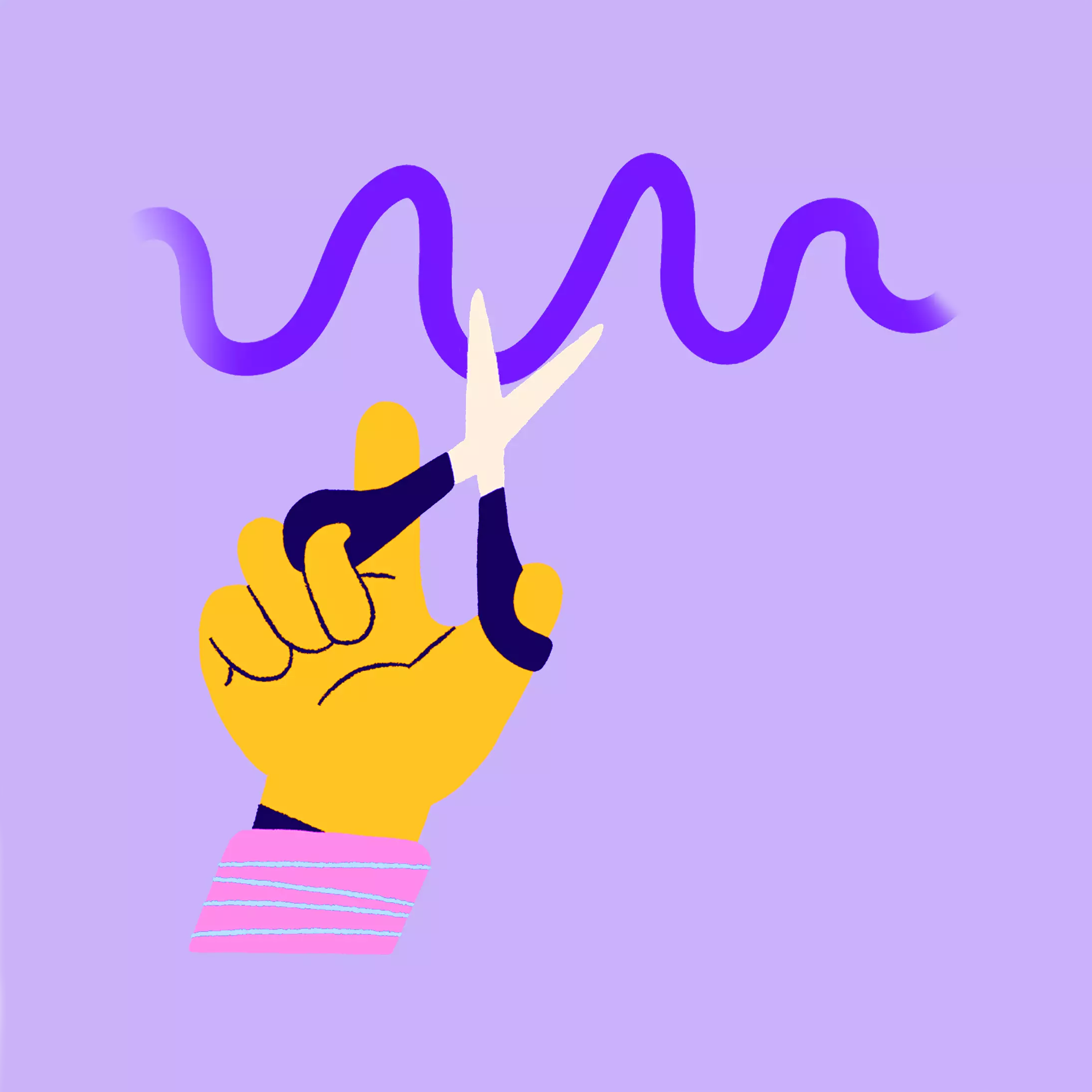How to record a podcast remotely - best ways for remote podcasting in 2025

-
 by
Fabian
by
Fabian
- last edited: 15.01.2026
Record a podcast over the Internet with several people
Have you found a good interview partner and want to record a podcast interview? Then you realize: The other person is 600km away! You don’t have the budget to drive there and think to yourself: Well, let’s just do it online. Right?
Yes, do it online! People are now used to getting in touch via conferences, partly because of the coronavirus pandemic. But please, don’t use Zoom or Skype to record your podcast! The sound quality is simply not good enough and there are already many better tools that can ensure good audio quality.
Option 1: Save remote recording internally (free)

Save podcast costs with internal remote recording!
This is a great solution, especially for podcasts that do not have changing interview guests, as it is free of charge. However, you should be a little familiar with the technology. Briefly about the concept: You use your laptop microphone for the Zoom conference and thus maintain communication. At the same time, you also record your podcast microphone using Audacity, QuickTime Player or other podcast software.
This way, you can record your microphone completely without noise and in the best quality. The sometimes more difficult part is explaining this process to your interview partners. We have a downloadable guide that could help you with this.
It’s also important to use headphones here, as this is the only way to ensure that your audio track really only records your voice and that you don’t get any cross-talk from loudspeakers. This makes it much easier later in the editing process.
Option 2: Studio-Link as remote recording software instead of Zoom
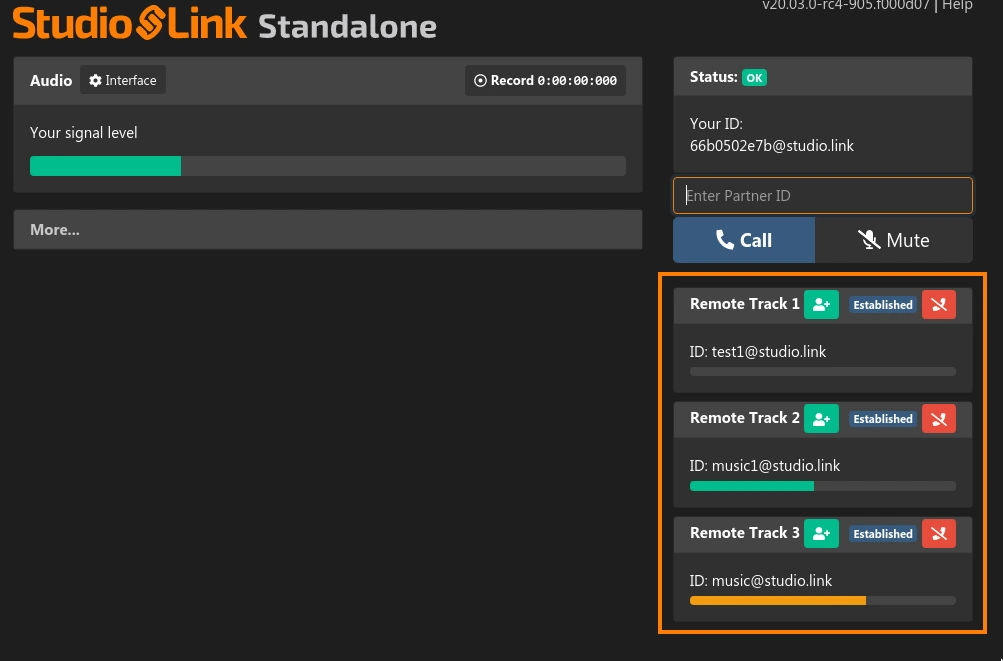
If you are looking for a professional solution that captures both the interview recording and the interview itself in high quality, then you should take a look at Studio-Link. With this software solution you can not only get a top quality recording, but you can also make phone calls in the best studio quality. Some recording studios use Studio-Link or the alternative software SessionLinkPro.
The practical thing about Studio-Link: With the paid version, you as the host can create a session where you can give your partner a link to log in without an account and get started straight away. Before joining, the correct microphone must be selected and you can start talking to each other. The client can then record their own audio track locally with one click, so the quality of the recording is guaranteed. Even if the bit rate of the Internet drops abruptly, no dropouts are recorded as everything is saved locally without loss.
The Studio Link user interface looks a little outdated, but this does not detract from the high-quality recording. Once you have found your way around, setting up is child’s play. You’ll be delighted with the clean sound recordings in editing and post-production!
Option 3: Additional tools for high-quality podcasts that are recorded remotely (Zencastr, Squadcast and more)
There are, of course, ready-made solutions that take care of all the technology for you. Examples include Riverside*, Zencastr, Squadcast*, Ringr and others.
These web apps are designed to be used like a video conferencing tool, so it’s very straightforward for your interview partners! The key advantage, however, is that the audio file is recorded. And not highly compressed, as with Zoom, but in top quality. You can invite your guests via URL.
This means that the video conference runs as normal and you can hear each other as if you were “on the phone” to keep latency low. As soon as the recording is stopped, you as the host have the option of downloading both lossless audio files uncompressed. This also works to some extent with the video files! So you have everything separately and independent of the internet connection. And directly after the recording, so you don’t need to ask for the files to be uploaded, because you have them immediately.
However, there is one disadvantage: some users have complained about dropouts. We have not yet been able to reproduce these, but you should keep this in mind and possibly play it safe if you have a recording with dropouts and restart the entire set.
These tools are of course not free, they also have different levels, for example 10 hours of recording time per month, or similar. This kind of podcast recording software is worth it, if you have regular changing guests! And you can even record video in a very high quality. This way, you have audio and video and can post snippets of your podcast in social media, instead of just using an audiogram.
Option 4: The (unusual) hardware solution: A microphone by shipping - Yellowtec iXM or Røde Interview PRO

A rather unusual way, but a sensible one! If your guests can’t cope with technical devices and don’t want to hear any of the audio tracks, then an easy-to-use microphone by post could be the best solution. You can then switch the device on together using Zoom and position it so that it records in good quality.
A YellowTec iXm Podcaster* or Røde Interview PRO can help here, it is easy to switch on and if you send it with full batteries and an empty SD card ready to record immediately. Once switched on, press the red record button and off you go. And there is no limit to the recording time per month, as long as the SD card has space, you can record.
The iXm has a good shape so that you can place it in an (empty!) glass of water, for example, so that you don’t have to hold it in your hand. Super practical!
Podcast interview - The best podcast microphone for your guests
Since your guests may change often depending on the podcast concept and they may have nothing to do with technology, the question of the microphone is definitely justified. In general, it can be said that iPhone microphones can sometimes (!) be used for low-budget podcasts. However, you should make sure that the room is suitable for the recording, i.e. that it does not sound too reverberant and that the microphone is well aligned. It is also important not to speak directly into the iPhone microphone, as this causes wind noise.
It is better to send a microphone. This can be a classic podcast microphone such as the NT USB from Rode, or you can use the somewhat less complicated solution, the YellowTec iXm Podcaster *
Do you have a recording that went badly? We might be able to fix it with our audio recovery service.
Ensure a high-quality podcast production - don't fix it in post production!
You should find your way to record your episodes in high quality! Yes, there is AI editing software, that is able to enhance a voice recording session, but there are limitations! The best way to record audio is to have a local recording and something like session link. This way, you have a backup, if there are problems with your internet connection and you have a backup recording if the local recording somehow fails or you didn’t press the record button.
A good and clean audio recording will make your podcast editing a lot easier and the podcast episode a lot more enjoyable to listen to.
Conclusion: How to record a podcast remotely - best practices for remote podcast recording
There is not just one tool, there are several. And most of them are even good. All in all, it can be said that the free options are available, but they do involve a bit of technology knowledge. Other solutions such as Riverside* can be worthwhile if you often record with different guests who are not in the same room. You can simply send an invitation via a link and guests will feel like they are working with podcast professionals because Riverside is easy to use. You will decide what you like best in the long run and find your most efficient solution. Try out your way to record high-quality audio now to be ready for the next remote interview!
Take a look at our blog, we have many more articles! For example: The best podcasting headphones, starting a podcast in 10 steps and the perfect podcast length.

Links marked with * are affiliate links. There are no additional costs for you, some of these links are with an automatic discount for you. We mark these links for transparency and would never recommend bad products. Find out more here: Our partners.