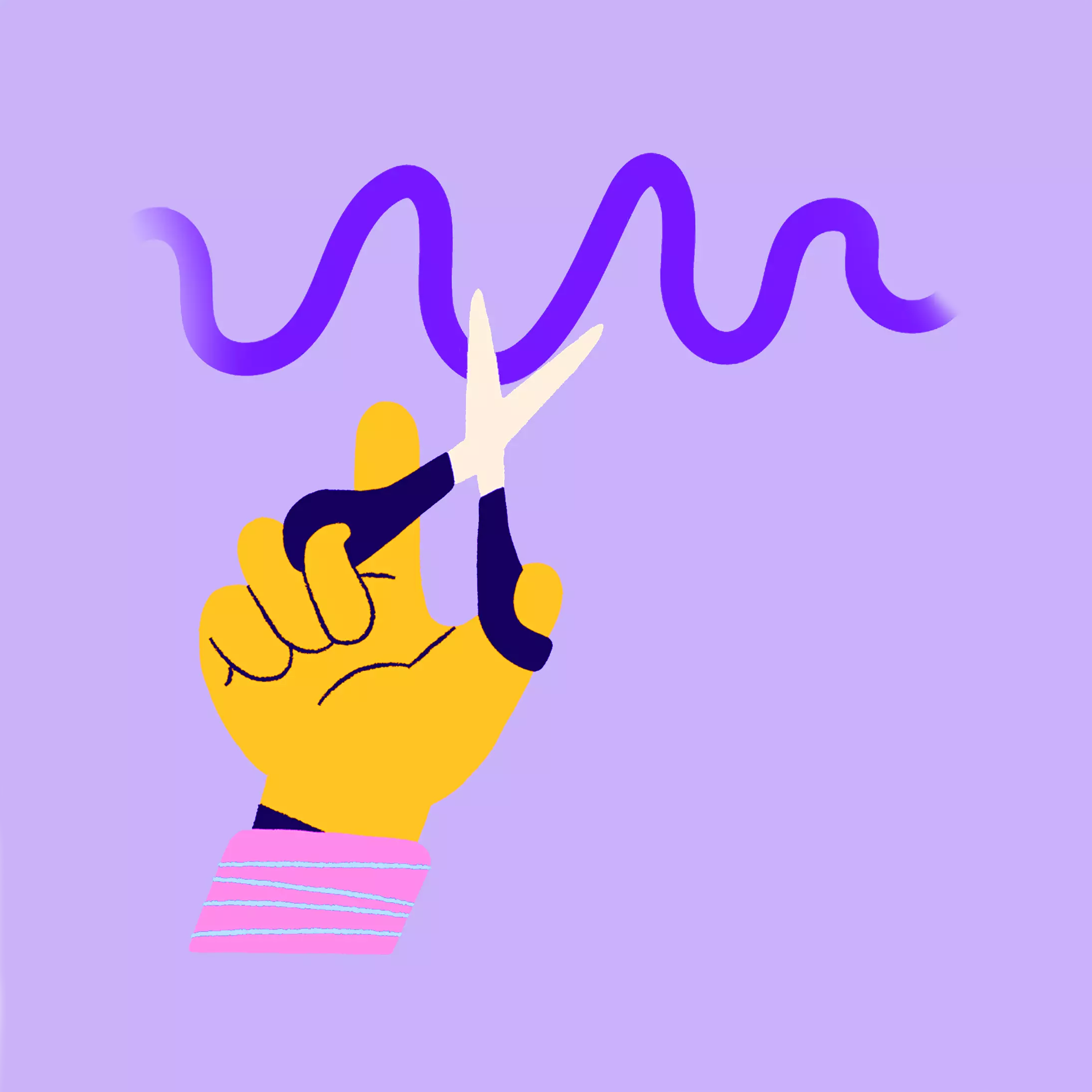USB audio interfaces in comparison - The best audio interface for you in 2025

If you are not using a USB microphone, then you will need an audio interface. An audio interface is designed to connect your microphone or instrument to your computer. We compare the best models and show you what you should look out for.
- Use our affiliate links and support our work.
Our website is free of advertising banners and we state transparently when we have been sent a product. By purchasing from our affiliate partners you do not pay more and support us. Thank you!
What kind of USB audio interface do I actually need?
Application and number of channels
If you want to record a band or run a studio, you obviously won’t be able to get by with 2 inputs. On the other hand, if you’re planning a solo podcast or stream, you may only need a single input. Most models have numbers in their names to indicate how many inputs and outputs they have. It’s always worth taking a close look at the pictures and making a plan of which signals you want to connect before ordering. The connection type (i.e. XLR or jack) should also be clear before you buy. If the purchase has already been made, you can also help yourself with adapters*.
Direct Monitoring
For many streamers, podcasters or musicians, it is also important to be able to hear themselves without latency (time delay). Direct Monitoring is usually available for this, which allows you to listen to the input signal immediately. This is actually a standard function.
Sample Rate
In addition to the number of inputs and outputs, the sampling rate is sometimes decisive. Basically, a higher sampling rate than 96 kHz is rarely required, but it can make sense for musicians and sound designers to record at a higher sampling rate if they want to slow down and heavily edit the recordings. The sampling rate is specified in kHz and is often 192 kHz.
Preamps
The quality of the preamp determines how much background noise and inherent characteristics your recorded signal will have. At best, preamps should sound extremely low-noise and natural. These preamps are an important reason why there are such big differences in price. The RME Babyface Pro FS *, for example, is a relatively small interface with a very neutral and low-noise preamp for a proud price.
Phantom power
Phantom power is also an absolute must when working with condenser microphones, as these types of microphones only work with this constant 12 – 48V phantom power.
Audio interfaces with 1-2 inputs
This could be interesting for you

Studio headphones in comparison
Focusrite Vocaster One or Two


The Vocaster models are probably the cheapest when it comes to being able to connect a microphone.
Compared to the Behringer Uphoria UM 2*, which tends to be a little noisier, you get the absolute basics here to be able to work.
Input, output, volume control, connection options for headphones, done.

Focusrite Scarlett 2i2 or Solo


The popular manufacturer Focusrite offers a large selection and many different generations. Solo is one Mic Input, 2i2 is two Mic Inputs
In the entry-level segment, we can recommend both the Solo generation and the slightly larger 2i2. Both have two versions, a 3rd Gen, (older), and a 4th Gen.
However, all of them already have a USB-C connection with USB 2.0, while the 2i2 has one more microphone input. If you don’t like the red color, you can go for the Arturia MiniFuse 1 or 2 with similar prices and functions.
We use a Solo and are very satisfied with the price-performance ratio so far.
Focusrite Scarlett Solo 3rd Gen

Focusrite Scarlett 2i2 3rd Gen

Presonus AudioBox USB


Presonus also offers an entry-level model that has all the necessary functions. DAWs or other software are often included.
The PreSonus AudioBox USB is therefore a reliable and affordable solution for musicians and podcasters who are looking for an easy-to-use interface with solid performance.

Elgato Wave XLR

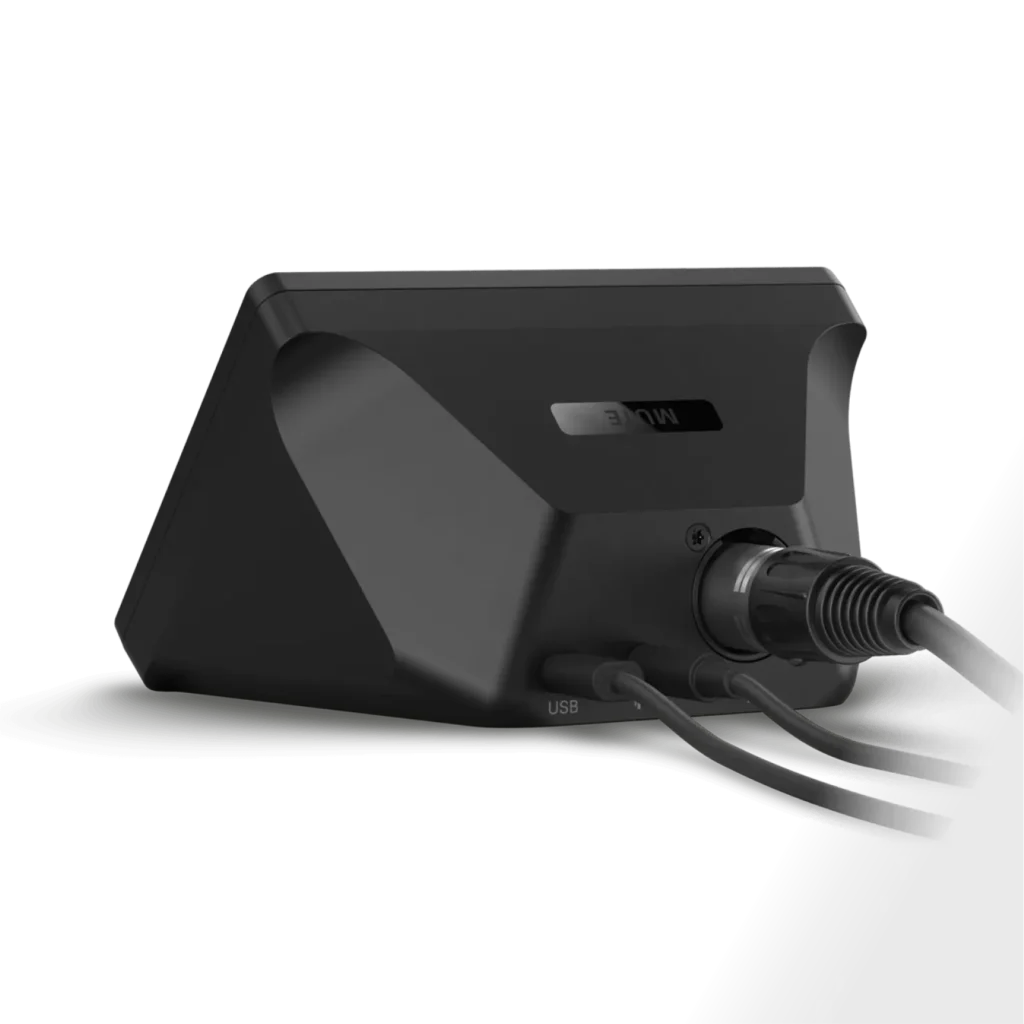
If design is important to you and you only want to connect a streaming microphone, you should take a look at the Elgato Wave.
In addition to the really simple functions that every interface should have, the WaveXLR not only has a chic, simple design, but also so-called faceplates that can be stuck onto the device to change the design.
A gimmick, but perhaps a selling point for people for whom looks are very important.

Steinberg UR22 MKII


The UR22 has become particularly popular with Cubase and Nuendo users, as it is an inexpensive and good interface that comes with 24 bit, 192kHz and USB 2.0 connection. Absolutely sufficient for beginners and the price.
The new generation MK2 already has 32 bit and USB 3.0 and is a little more expensive, but also more future-proof.

Universal Audio Apollo Twin MKII Duo


Obviously, this is not an entry-level model, but we wanted to include it in the list anyway.
The Apollo Twin model may be the right solution for mixing and home recording. Although it only has a few microphone inputs, the really fast audio chip makes it possible to use audio effects in real time. This means you can record directly with DSP effects, compressors and the like and never have problems with insufficient storage capacity when mixing.
And the whole thing is available in combination with really first-class microphone preamps. However, not with USB, but Thunderbolt connection.

Audio Interfaces with 3-6 inputs
Motu M4


Motu has high-quality microphone preamps and also a high-quality look, thanks to the metering display.
It is a model that is more suitable for advanced users, we use it and are convinced so far, the price-performance ratio is top.

Tascam Series 208i


An interface that allows you to record with up to 4 microphone signals simultaneously. You can also use MIDI channels and have two headphone outputs.
The whole thing is built in such a way that it can be installed/screwed into a rack.

Audio Interfaces with 6+ inputs
This is where it gets professional, and you should definitely have a plan for how to set up your studio. There are extremely many suppliers, for example SSL, M-Audio and others, who produce really good interfaces. If your aim is to have as many inputs or outputs as possible, you will have few problems in your choice, because all the manufacturers mentioned above also have larger solutions. In most cases, the model names only differ in the numbers that indicate the number of inputs and outputs, e.g. MOTU 8 Pre USB* with 8 input channels. Or the Focusrite Clarity + 8Pre* with 18 inputs. The connection type, quality of the preamplifier and other key data usually remain identical. Higher-priced models often also use Thunderbolt connections.
Why do I need a USB audio interface?
You need an interface if you want to connect an XLR microphone to your computer or if you want to monitor your audio output with a higher quality, for example with studio headphones or studio speakers. Most models are PC and Mac compatible,
With integrated sound cards, you don’t have the full audio quality, sometimes you even hear humming or noise. Basically, an audio interface is a high-quality A/D and D/A converter. The analogue signals (microphone signals) are amplified to a high quality and digitized so that you can continue to use them in your PC or Mac. This also works the other way round: the digital output signal is sent to your speakers or headphones in analog form.
It should also be mentioned that microphones and headphones require more “power”. The Shure SM7B is a good example of how the microphone signal needs to be amplified a lot. Many people who use this microphone use a booster (e.g. Cloudlifter). It is the same with headphones, for example a Beyerdynamic DT770 Pro with 320 ohms will not get enough volume with a consumer device, but with a good interface, you will be able to set it loud enough.
Some audio interfaces offer even more functions, such as DSP, i.e. digital sound processing. This is usually a powerful chip that makes it possible to calculate audio effects in real time. These audio interfaces are usually a little more expensive.
The advantages of a good audio interface
Your audio program, i.e. your DAW, will also be grateful if you use a so-called sound card. High-resolution sound processing requires a lot of computing power from your computer, which the USB audio interface relieves you of. In music production, this processing power is even higher when using virtual instruments or plug-ins. Some USB audio interfaces also have a MIDI connection, which makes them a MIDI interface for your keyboard. Programs such as Cubase, Ableton Live and Studio One usually recognize your USB audio interface immediately, which really simplifies your work.
Of course, it also depends on which recording software you use, but in most cases it is one of the above.
Conclusion: Audio interfaces for PC and Mac
There really is a huge selection, you should look at a few brands and compare them. Contrary to what you might think, USB 3.0 or USB 3.1 is not the decisive factor. Sometimes you can find really good bundle deals, for example a software package with recording software or a bundle with microphones.
As you will have noticed, we tend to focus on the entry-level models, as these are more in demand. However, the brands mentioned also have higher-quality or larger interfaces on offer.
If you are still looking for the right microphone, please take a look around: Podcast microphones, or USB microphones if you want to save yourself the interface.
This could be interesting for you

Studio headphones in comparison
Links marked with * are affiliate links. There are no additional costs for you, some of these links are with an automatic discount for you. We mark these links for transparency and would never recommend bad products. Find out more here: Our partners.