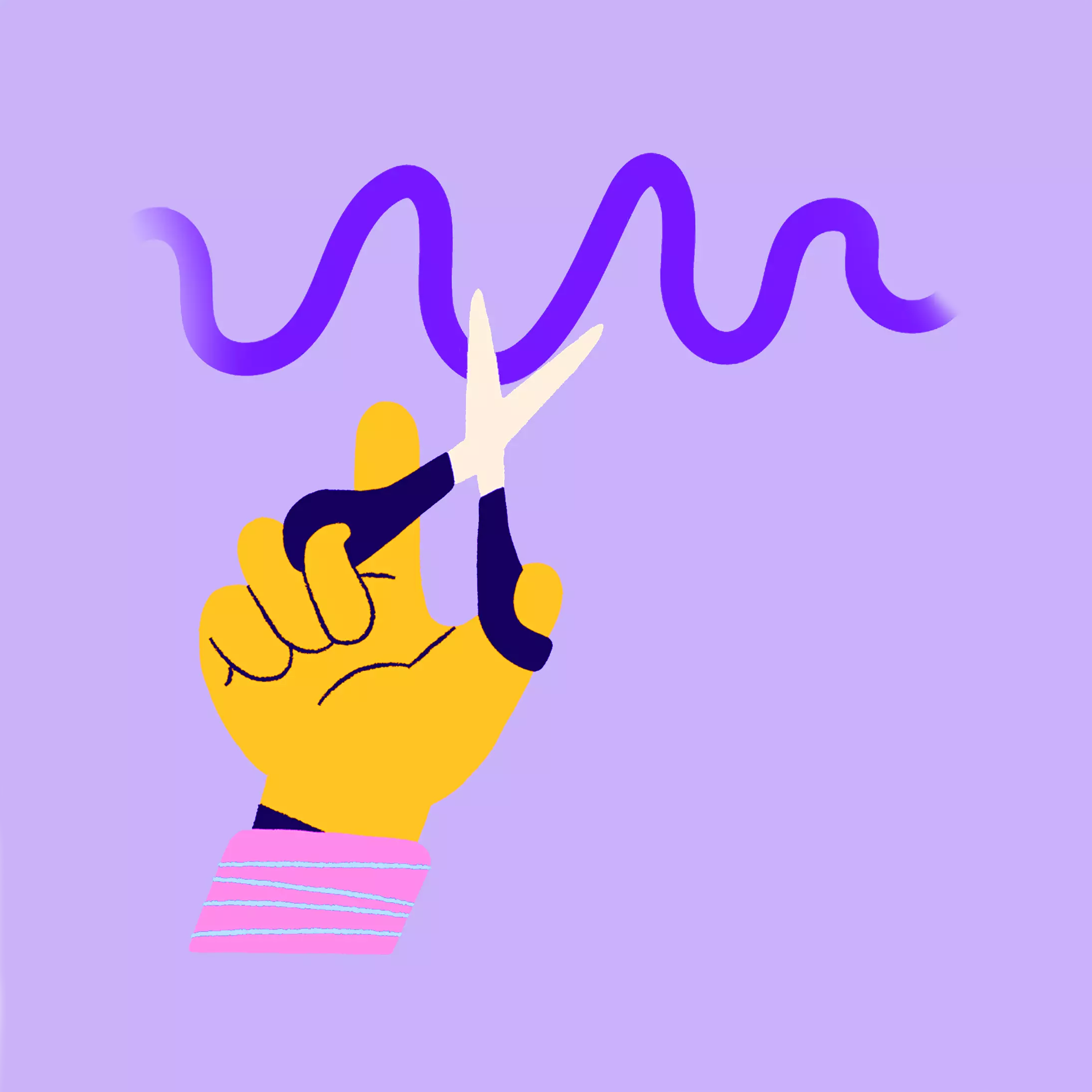Shure MV7 Plus Review - A dynamic podcast microphone with USB connection - How does it perform in recording?

-
 by
Johann
by
Johann
- last edited: 15.01.2026
Our Rating:
★★★★★
The sound is good and actually somewhat similar to the SM7B, but of course it doesn't come close. Price Sound is fine.
★★★★★
The connectivity is top, with XLR and USB options and the Shure Motiv app you have many more setting options.
★★★★★
The workmanship is high quality, the colored light strip is honestly a matter of taste.

- Use our affiliate links and support our work.
Our website is free of advertising banners and we state transparently when we have been sent a product. By purchasing from our affiliate partners you do not pay more and support us. Thank you!
Take the Shure SM7B, give it a USB port and cool touch controls with colorful lights, make it smaller and cheaper and then? The result is the Shure MV7*! This mic came onto the market in fall 2019 and broke a few conventions: USB microphones can also be professional and high-quality. The SM7B, one of the most popular speaker microphones in the world, was clearly taken and a new digital edition was created. Half digital, half analog – one USB and one XLR connection. Nothing new these days, but this hybrid was the first and that’s what makes it so exciting for me to find out:
Does the mic sound as good as the SM7B? or even better? and do the audio signals from USB and XLR even sound different?
The first impression of the Shure MV7+
At first sight I thought, oha! That’s really shrunk! But every time I touched and looked at it, I liked the size and the design more. It simply looks more contemporary. The matt black finish reminds me of classic Shure products. The touch bar with the two touch buttons looked deliberately elegant in the piano lacquer finish. After pressing it for the first time, it wasn’t so shiny anymore, but unmistakably showed my fingerprints. “Well, I wonder how it will be with sweaty fingertips in the middle of a recording,” I thought skeptically.
The cage is hidden under the rather thin pop guard, which in turn doesn’t resemble the SM7B at all. Unlike its predecessor, it quickly becomes clear that this is a dynamic microphone. An identical cage from vocal microphones has been installed here, no doubt because they are both robust and reinforce the cardioid polar pattern. This means that the capsule picks up even less sound from the side, but with higher sensitivity from the area directly in front of the capsule. Perfect for podcasts and radio speakers.
The suspension joints have also changed and are now small wheels. I found it frustrating that they could never really be turned tightly. After a few movements, the position of the microphone loosened and everything became loose. Not so cool.
In addition to the micro USB and XLR output, there is also a headphone connection on the back. This allows the digital signal from the microphone and audio from the computer to be monitored directly. But more on that in a moment.
But let’s get to the most exciting new feature: the colorful LEDs on the touch strip! Logically, nothing flashes if an XLR cable is simply connected to the MV7. Only the microUSB cable makes the device light up. Green stands for the gain, i.e. how loud the microphone is being recorded, and yellow for the volume of the signal being sent to the headphones. If the microphone is blocked, muted or you speak too loudly, an alarming red LED conveniently lights up.
Scope of delivery: USB instead of XLR

The accessories for this product are manageable. In addition to the pop shield, we get two very long USB cables and a gold reduction thread to be able to attach the microphone to 3/8″ tripods. The two long cables are a micro USB to USB-C cable and a micro USB to USB-A cable for older computers, i.e. the familiar USB plug.
It’s a shame that no XLR cable was included. On the other hand, something like this is not usually included in the scope of delivery.
The last thing to say about the packaging is that every single part was packed in a plastic bag, even the box of the microphone itself. This no longer feels contemporary and, above all, it is not necessary.
The Shureplus MOTIV app - control microphone via desktop app
Now we come to the reason why this MV7 is almost 100€ more expensive than its successor, the MV7X: The Shureplus MOTIV desktop app. Here, the signal is sent directly to the computer via USB and effects are applied to it in real time so that it sounds as processed as it would in a recording studio. The program has an easy-to-understand interface that allows anyone to make settings.
Here we find, for example, a limiter, compressor, high-pass filter and a presence boost, which boosts the treble from around 2-3 kHz to increase speech intelligibility. But that’s it, there is no parametric EQ
However, if you want to look further under the hood, you can find even more setting options in “Manual” mode. The application itself changes the sound of the microphone immensely when compared to the ‘pure’ XLR signal. Something in the frequency response changes, regardless of whether you select “Manual” or “Auto” mode.
The program is available for Apple devices as well as for Windows PCs.
The comparison to the Shure SM7B
The comparison between the two microphones is not quite as easy due to the digital expansion of the MV7. What also makes the comparison difficult is that the Shureplus MOTIV app permanently boosts the signal and therefore the levels are not the same. This deceives the perception immensely.
In terms of sound, you have to differentiate between the MV7* and the Shure SM7B*, whether you want to compare it with the pure XLR signal just mentioned or the USB signal. Theoretically, there is no limit to the sound via digital processing, which is why I choose the XLR signal at this point:
The MV7 brings a lot more presence and upper mids to the sound character. This could possibly be just the right timbre for low and quiet voices. Although the SM7B is often described as warm and pleasant in the mid-range, it could also be pessimistically described as dull. In comparison to the MV7, I think it’s noticeable how muffled the Shure SM7B can be. However, the lower mids are unbeatably pleasant and no matter how much the Shure MV7 boosts in the aftermath, it just sounds wrong. If it’s not part of the natural sound, then every strong change simply sounds artificial and strange in the long run.
In a blind test via Discord, a colleague asked me why my voice suddenly sounded so thin. I had replaced the SM7B with the MV7. This colleague is also a music producer and I’m relying on his keen ear for this statement, but I also have to confirm: The MV7 simply sounds very thin with my voice. I have a rather high vocal range and the best way to find out how voices and different microphones harmonize is to simply test them out.
The price difference is also huge. The SM7B* costs about 400€ (and you need an interface!), the MV7* about 270€.
We also have an article with an overview of your podcast costs.
Conclusion: Shure MV7 test - a worthy podcast microphone?
The fact that the Shure MV7* microphone is both USB-capable and can be used with a conventional XLR connection closes the gap between beginners and advanced users or people with hardly any accessories and people who have all the technology they need to connect an XLR mic.
This ensures that even an experienced sound engineer can recommend a USB microphone without a guilty conscience and that an ambitious podcaster can get high quality with a lot of digital features for a good price.
This will probably help this microphone to knock the SM7B* off its throne for a long time. A worthy successor.
Take a look at our blog, where we give you more tips on how to proceed so that you can create your first podcast in 10 steps quickly and easily! We’ve also compared podcast headphones

This could be interesting for you:
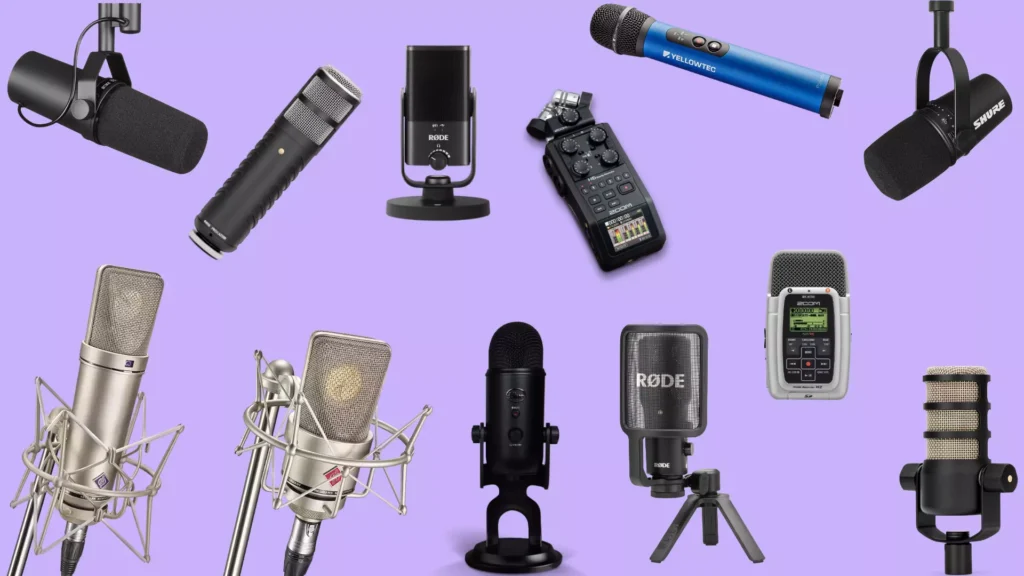
How to find the best podcast mic for you
Links marked with * are affiliate links. There are no additional costs for you, some of these links are with an automatic discount for you. We mark these links for transparency and would never recommend bad products. Find out more here: Our partners.