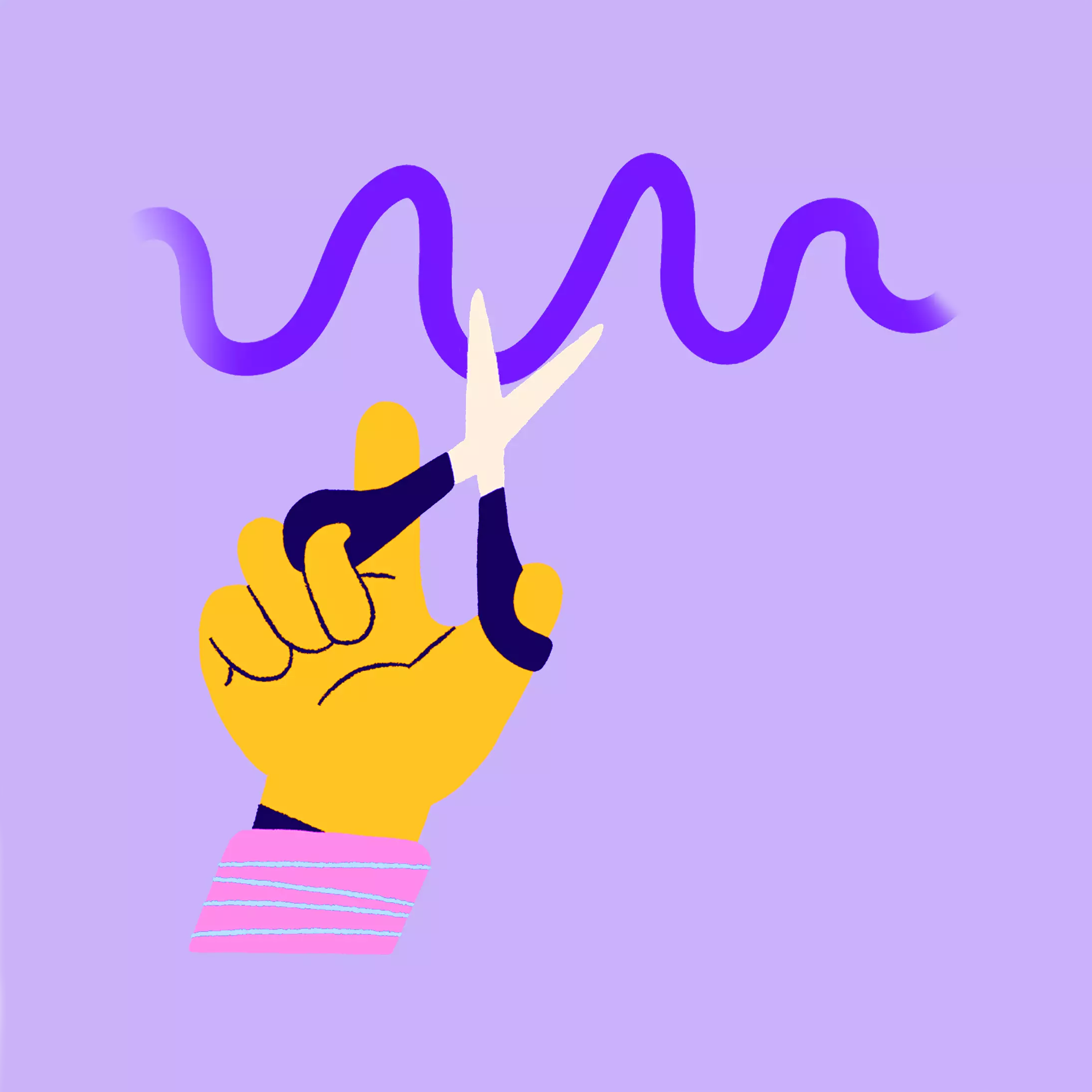Have your podcast transcribed - automatic transcription instead of manual work

Why should I transcribe my podcasts? What are the benefits of transcripts?
You should transcribe your podcasts for two main reasons: Accessibility and search engine optimization (SEO).
By transcribing a podcast, you can also present your purely auditory content to people with an auditory barrier and thus increase the accessibility of this content. Because for many hearing-impaired people, podcast episodes are just as relevant as they are for everyone else.
Another advantage arises in the context of search engines such as Google. Google cannot (yet) listen to podcasts and then index them. That’s why a podcast website is worthwhile, because with a website you can also present your content, which already exists anyway, on search engines. With a transcript, you help search engines (with or without your own website) to analyze your podcast and, in the best case, suggest it to users. With a website, you could also break up this transcript and divide it into an SEO blog article.
Podcast transcribing - You can create transcripts with these tools
If you want to have your podcast transcribed automatically with transcription software, you have a wide choice. We’ve picked out the best tools for you!
Riverside.fm
Riverside.fm* is currently transforming itself into the podcast AI wonder that we have long wished for. In addition to the original function of remote podcast recording, there are already many other features, such as an audio and video editor based on text, webinars, video marketing and, of course, transcription.
Happyscribe
Happyscribe is a service that specializes entirely in transcription. Here you can have your podcast converted into text both automatically and manually. The advantage: you are always in good hands here if you really need high-quality podcast transcripts! The accuracy rate of speech recognition is generally very high. So you have a high-quality solution for creating good blog posts.
Auphonic API Wit.ai
If you already use Auphonic, you can also have a transcript created automatically and free of charge here via the wit.ai API. If you are not yet using Auphonic, you should definitely take a look at our article on “Removing background noise from microphones”! You can see how to connect Wit.ai in this article.
The Wit.ai API is free of charge, but you can only use Auphonic for 2 hours per month.
YouTube
If you upload your podcast to YouTube anyway, you will receive automatically generated subtitles here, which are suitable as a basis for transcriptions. You can upload the video files and then export a .vtt, .srt, and .sbv file. This option is completely free, but you will have to do some manual editing.
This service is of course free of charge.
Descript
You can also use Descript to create a transcription of your podcast episodes. But with Descript you can do much more: Descript is a service with which you can also record podcasts remotely (squadcast.fm is part of the Descript offer), you can generate AI voices, easily edit episodes and videos and much more!
Transcribe Spotify podcast - Upload podcast transcript to Spotify
So how can you make this text available on Spotify? It’s relatively simple: You can upload your podcast transcript to your podcast host at the same time as your podcast episode. How this works is self-explanatory for most podcast hosting providers.
Conclusion: Podcast transcription of an audio file in minutes
Even if the accuracy of the subtitling tools is not yet perfect, podcasters can already automate most of the work. As a rule, humans are no longer needed to convert audio into text, as AI audio tools will also continue to improve in the future and not just take over the transcription of podcasts. A good example of this is Riverside.fm*, as this tool has already integrated many helpful AI features for podcasters!
To stay up to date, take a look at our blog, we also have articles on the topics: Podcast Microphone, Podcast Costs and Recording a Podcast.
FAQs
Which program for transcribing?
Depending on the accuracy, the good service from Happyscribe or a free version from YouTube may be worthwhile. In some cases, a human transcription also makes sense.
How can you transcribe podcasts?
There are two ways to transcribe podcasts: Manually or automatically. AI tools and other language models can speed up the transcription process considerably. You can simply upload a file and get a text file back. This saves manual transcription.
Is manual transcription worthwhile?
Manual transcription is only really worthwhile in exceptional cases. These include, for example, a strong accent or dialect from a speaker, loud background noise or other disturbing noises. In general, you can assume that automatic tools will provide a good transcription if speech intelligibility is good.
Links marked with * are affiliate links. There are no additional costs for you, some of these links are with an automatic discount for you. We mark these links for transparency and would never recommend bad products. Find out more here: Our partners.