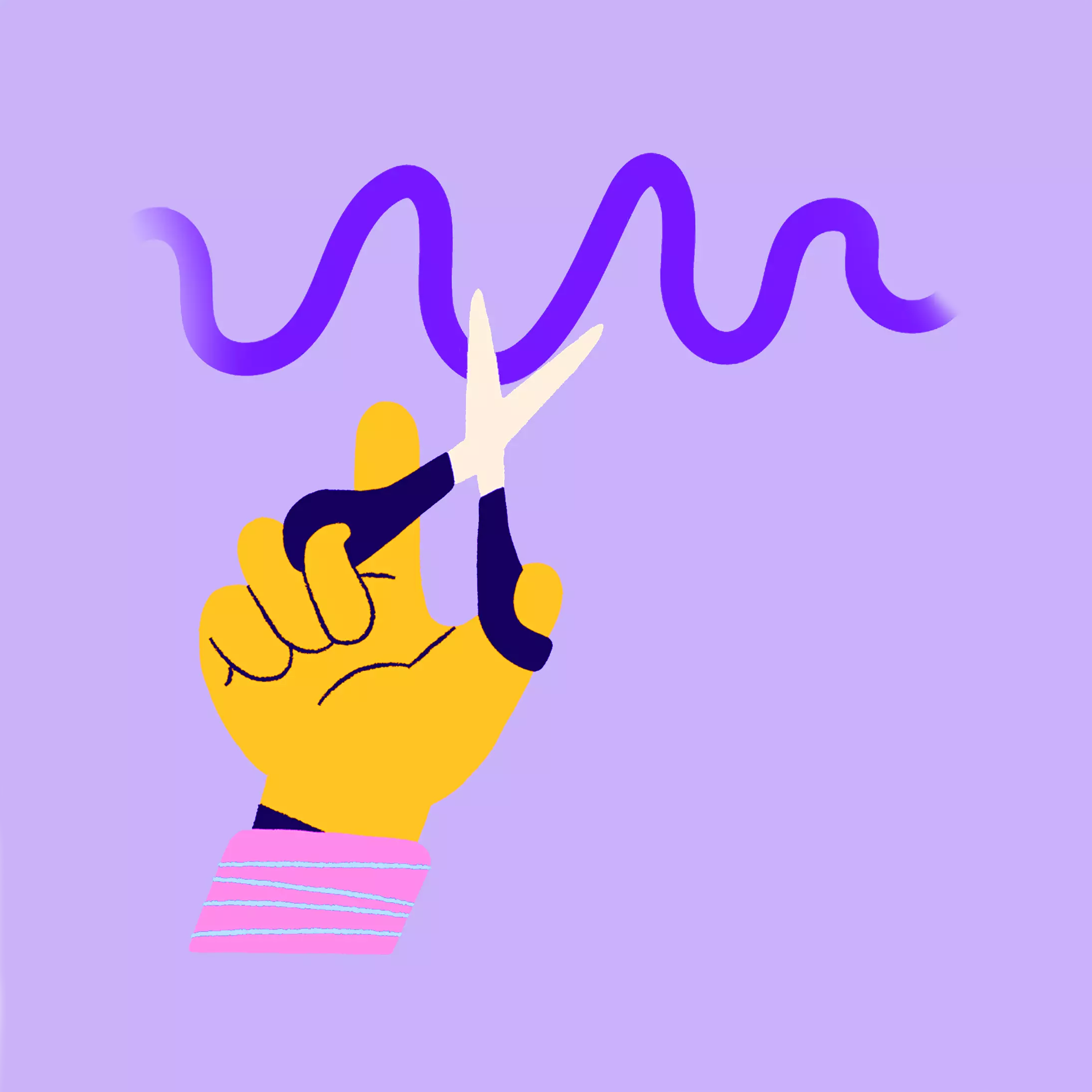Use podcast audiograms to promote your podcast on Social Media posts - Best podcast promotion

-
 by
Fabian
by
Fabian
- last edited: 15.01.2026
You want to promote your podcast on social media, but don’t really know how to use the existing audio content? Instead of a boring still image, you can use an audiogram. We’ll show you how to create a podcast audiogram!
What is an Audiogram? + Examples of podcast audiograms
An audiogram is an animated waveform that reacts to the input audio signal. If the audio signal is quiet, the audiogram does not react, if the audio signal is louder, a waveform is displayed. The format of the audiograms can vary, depending on the provider and settings! Most audiograms respond to both, the volume and frequency of the audio signal.
An audiogram is often used as a marketing tool for podcasts, as it makes a section of an audio track “visible”. This allows podcasters to upload excerpts of their own podcast as an interesting video.
Here is an audiogram shown, as an example:
You are currently viewing a placeholder content from YouTube. To access the actual content, click the button below. Please note that doing so will share data with third-party providers.
More InformationHow can I create an audiogram? (+ free option)
To create a true audiogram, there are some tools that can help you. After all, if the audiogram doesn’t move to match the audio, it’s unaesthetic. In order not to exhaust your podcast costs too much, we have searched for free variants for you.
A tool, which is certainly the best known, is Headliner. Here you can create 5 videos per month for free in 1080p! Other alternatives are: Wavve (2 minutes of exported video per month for free) and getaudiogram (2 videos per month for free). In addition, Descript also has such a function, the video editor is free for basic functions, but here you need a little more time.
You can also use Headliner as an app on your iPhone or Android smartphone.
So you see, Headliner actually offers the most without having to pay anything. Also the resolution here with 1080p is more than sufficient for your social media channel on Instagram, Twitter, Facebook and co.
Give it a try:
All you have to do is select a highlight of your podcast, upload your audio file, run it through the transcription (depending on your provider). After that you have to decide if you want to export your teaser for the podcast episode in portrait, landscape or square format. Choose a good background image and settings for your audiogram. Now you can export the video file and share it on social media platforms, like TikTok, Instagram or Facebook. Its much more pleasant than a static image and people will stay longer without scrolling further.
Promote your podcast with audiograms
An audiogram currently has several advantages. Not only can you promote your latest episode perfectly, but the format is currently very popular. Many platforms are pushing video content right now. Instagram is always trying to suggest new reels to users, even on Facebook videos are more often spread by the algorithm than images or external links. They are shown to strangers more often in the feed. So you can even gain new listeners with these audio samples and increase your visibility with these animated audio waveforms. You should use audiograms rather than using only an audio clip.
Audio becomes video clips - preferably with subtitles!
Especially with subtitles, the videos become easy to consume and generate more attention than with a still image. Many users have a very short attention span, so you should get to the point quickly and have something to offer visually! Audio-only content gets fewer clicks. Animated videos are the perfect way to market your podcast episodes and keep your followers engaged.
If you’re really mean (or smart), you can find the most exciting part of your new episode from the audio file, but leave the ending open. That way, you can include a cliffhanger in the preview and make sure that people watching your video are dying to find out how the story ends. You can use a template for the captions to improve your workflow!
Create audiograms in few steps as Podigee customer (by Headliner)
Here’s a tip if your podcast hoster is currently Podigee: Podigee has a partnership with Headliner and you can have an audiogram created automatically. You can directly insert an image in the “Exports” tab, which will then be automatically transferred to Headliner with the selected primary color after saving. There you can select the section of your audio files and you are ready with your audiogram.
Conclusion: More success for your podcasts on Instagram and co by making an audiogram
An audiogram is the perfect way to reach your followers and also new people on Instagram, TikTok and other platforms and to arouse curiosity. However, they should not be used too statically, because the attention span of users is getting shorter and shorter. Make sure you create something interesting! You should choose the highlights of your current episode.
Another recent trend that speaks a bit against the audiogram is that many podcasters are now shooting videos while recording the podcast, and then uploading them later as a marketing video. This is usually a better solution, as people always look for a humanity in short videos. These videos have the advantage that you can see real reactions and emotions. However, this variant is also much more costly than an audiogram, as these videos have to be shot, edited and prepared.
We also have some other articles on our blog, for example about podcast editing software.
This could be interesting for you

How to start a podcast
Links marked with * are affiliate links. There are no additional costs for you, some of these links are with an automatic discount for you. We mark these links for transparency and would never recommend bad products. Find out more here: Our partners.