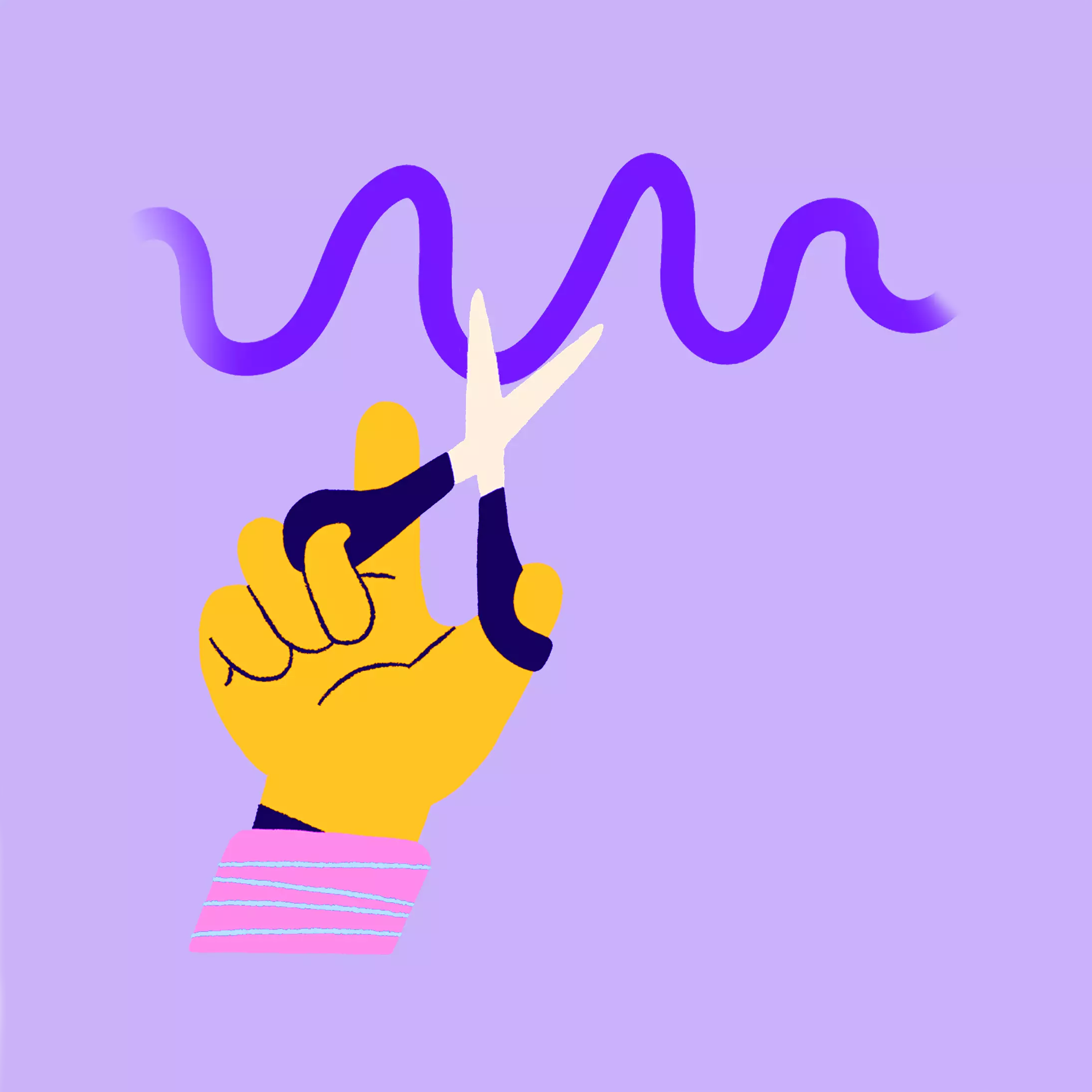The 5 best podcast editing software for your podcast
Free, cheap or expensive, which editing software is the best for you?

-
 by
Fabian
by
Fabian
- last edited: 15.01.2026
We have taken a closer look at your future podcast editing software from 0-999 Euros
You’ve just recorded your latest podcast episode and you’ve got a few slips of the tongue or you’ve been rescheduling every now and then? Or you just want to add an intro to your episode? Or you want to go a little further and edit the sound of your voice? Then you definitely need a podcast editing software, a DAW.
DAW stands for Digital Audio Workstation. This is your “workbench” when it comes to sound. In the best case, you can use all the tools you need for your sound editing. To make this work, we present you today the 5 easiest and best DAWs!
#1 Audacity (free)
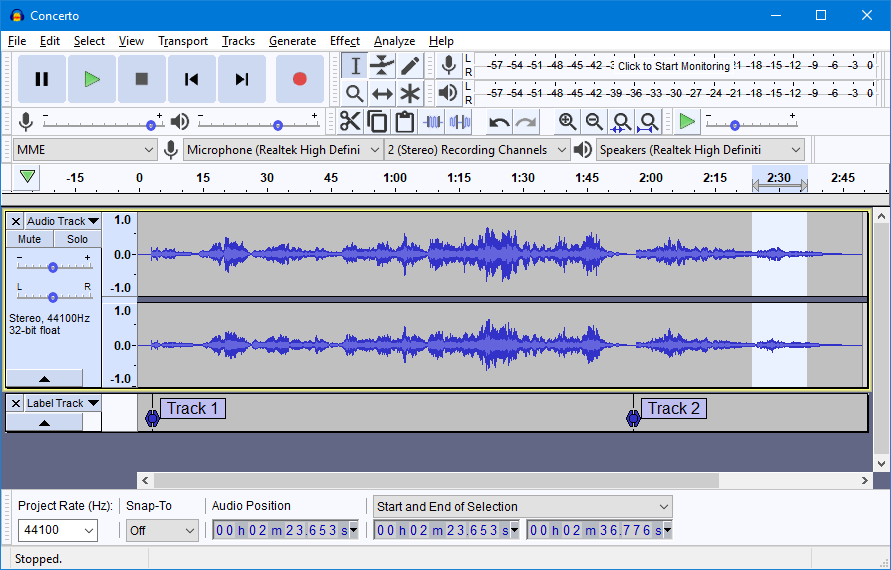
Audacity is certainly the most famous free software, but is it the best/easiest? To add an intro, make a few edits or minor cuts, this software is certainly enough. It is relatively easy to understand and with a few clicks you have already done your work. In addition, some users may already have experience with this DAW, then you already have a little head start.
What strikes us: Super many professional tools are not here. Equalizer, compressor and co exist, but are graphically confusing. Here there are DAWs that can offer you more! In addition, the use of image-related material is not really possible. If you want to develop further here, you should get used to another software from the beginning.
- Free
- Not extremely complicated to use
- Often used, quickly installed if you want to work on a project with several people
- Sometimes confusing and unclear
- Few professional Tools
- With personal development will soon have to change the program
- Needs training time to understand the interface and functions
Conclusion:
Audacity is a good podcast editing software, but it has its limitations. Especially if you want to work more professionally in the long run, you should look at another software in the long run.
You’ll find the official download HERE
(All links are without affiliate and not paid in any way)
#2 Adobe Audition (about 24€ per Month)
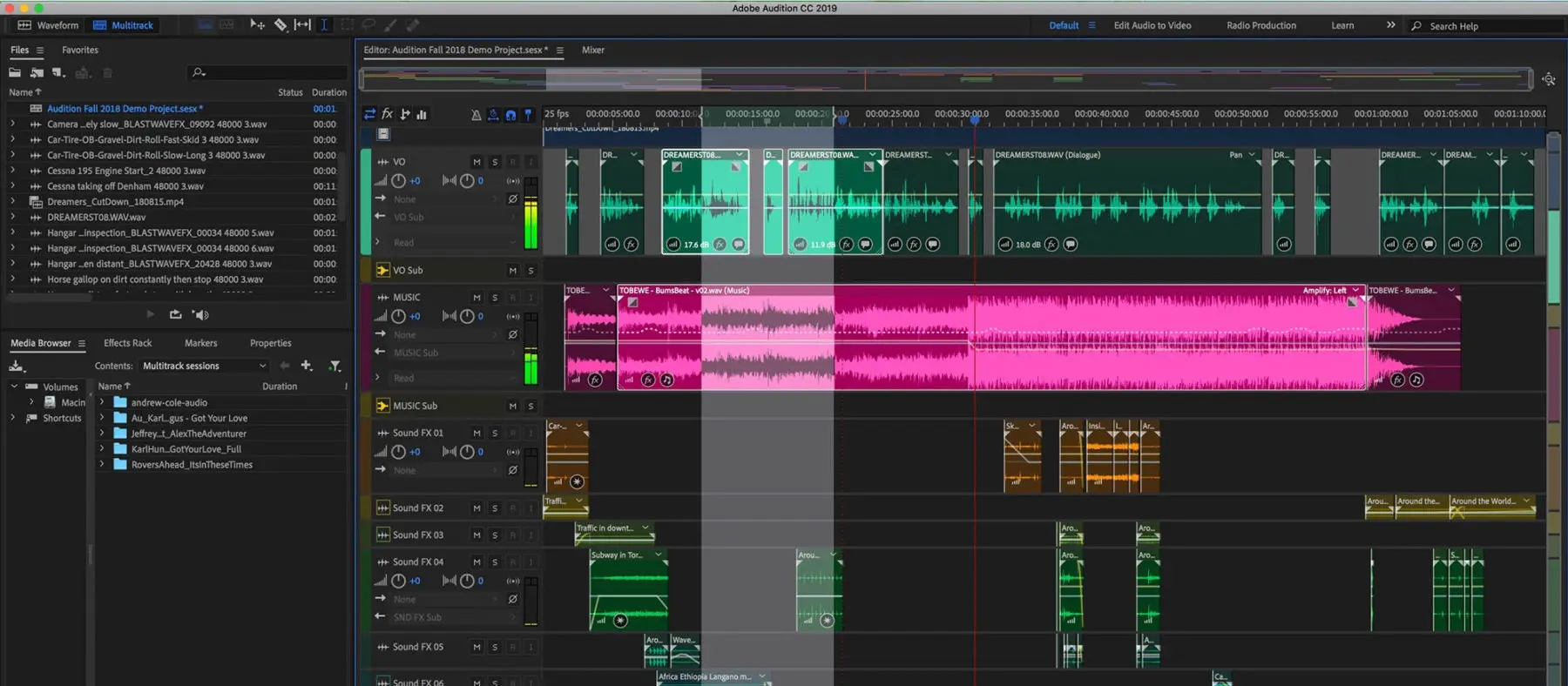
Adobe’s Audition is definitely not free, however many creatives and content creators have an Adobe Creative Cloud subscription that would allow them to use Audition. This is highly recommended, as Audition already comes very close to a professional DAW. There are a few tools in particular that stand out here. The noise reduction, for example, and the so-called Spectogram, which you usually only have with high-priced restoration programs. With this display you not only see where the sound is louder and quieter, as with the waveforms. You can even see which frequencies are louder and can remove low frequencies very precisely without editing other areas. A wonderful podcast editing software!
- User friendly interface
- VST integration for additional plug-ins
- Standard tools available and relatively easy to use
- Wonderful connectivity with Premiere Pro and other Adobe programs
- Without Creative Cloud it's a monthly subscription
- Needs some training time
- "Middle class", functions are missing for really professional work
Conclusion:
In case you already have a Creative Cloud subscription, Audition is certainly worth a look! With Audition you can also work professionally in the long term, as long as you don’t want to mix TV series and feature films. Due to the perfect link with other Adobe programs, this should also be the choice of Premiere users. Annoying exports of videos for sound editing are (depending on the workflow) accelerated or eliminated.
You’ll find the official download HERE
(All links are without affiliate and not paid in any way)
#3 DaVinci Resolve/Fairlight (free)
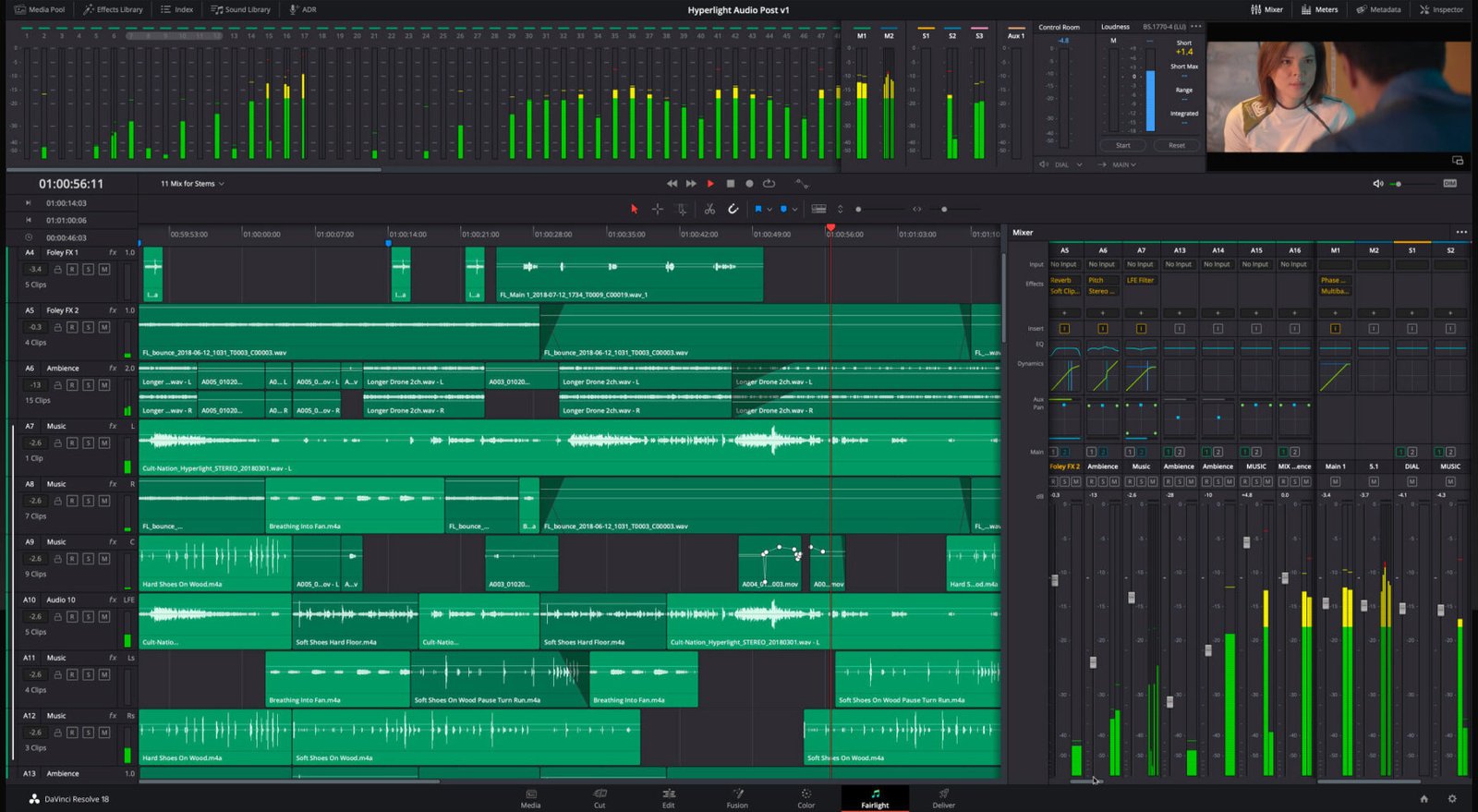
DaVinci Resolve is known for video editing, especially color editing. But sound editing is also possible with this program. And there is a free version. Here you also have the advantage as with Adobe Audition: You can do video and audio editing in one program.
- Simple user interface
- VST integration for additional plug-ins
- Basic Version is free
- One program for most of the steps of your workflow
- If you only record podcasts "unnecessary" video editing functions
- Free version does not have all the features that Resolve Studio has
Conclusion:
Especially if you have done some editing or grading in DaVinci, this could be a great option. A program where you can do everything from file handling to exporting. So it’s much more than just podcast editing software. Fairlight from DaVinci is mid-range. But for typical online content and podcasts, it’s good enough! And if you feel comfortable and want to have all the features: The full version costs 345€. But for that you get much more than just a basic podcast editing software!
You’ll find the official download HERE!
(All links are without affiliate and not paid in any way)
#4 Garage Band (free)

If you work on a MacOS system, you’ve probably seen this logo before, and you have to admit: This program can do a lot. It’s also one of the easiest programs to get started with, as it’s very intuitive. And best of all: This podcast program is free.
- Pre-installed on all macOS devices
- Very intuitive for beginners (user friendly)
- Free
- No VST extensions possible (AU only)
- If you want to work more professionally, you come to limits
- Rather designed for music production
- Only runs on macOS
Conclusion:
Garage Band is perfectly adequate for basic podcast editing! It is mainly for music production, but you have the most necessary functions. If you want to produce more content, with video or do a lot of sound design or Plug-ins you will come to the limits of Garage Band. If you have trouble separating yourself from the graphics and structure, there is also the program Logic Pro, which was also developed by Apple, but costs 199€.
You’ll find the officil download HERE!
(All links are without affiliate and not paid in any way)
#5 Cubase Elements (about 100€)

If you are ambitious and want to go high, Cubase Elements is a great starting point. If you want to try Cubase first, there are also Cubase LE licenses in magazines or other audio products. You can still buy such magazines on the internet (about 10-15€!). Cubase LE is even more limited than Cubase Elements.
Cubase is also used in professional productions and is very intuitive, but you need a bit of time to find your way around Cubase. The developers Steinberg have a slightly modified variant “Nuendo”, which is optimized for post production in video and film. If you want to do more than podcast and super professional work, this is the place for you.
- Very upgradeable if you want to become more professional (upgrade to Artist, Pro or Nuendo possible)
- Inexpensive entry into the professional field
- 30 days trial
- Higher cost factor/not free
- Used more for music production
Conclusion:
Cubase is also more tailored to music production, but it is much more flexible to use. Also, through upgrades to higher versions and the option to use VSTs, it is clearly ahead of free software in the point of functions. Of course, this has its price. But once you get used to Cubase, you won’t reach its technical limits anytime soon! No matter what other content you want to produce besides your podcasts.
You’ll find the official Download HERE!
(All links are without affiliate and not paid in any way)
#6 Bonus: Avid Pro Tools (about 32-100€ per Month)
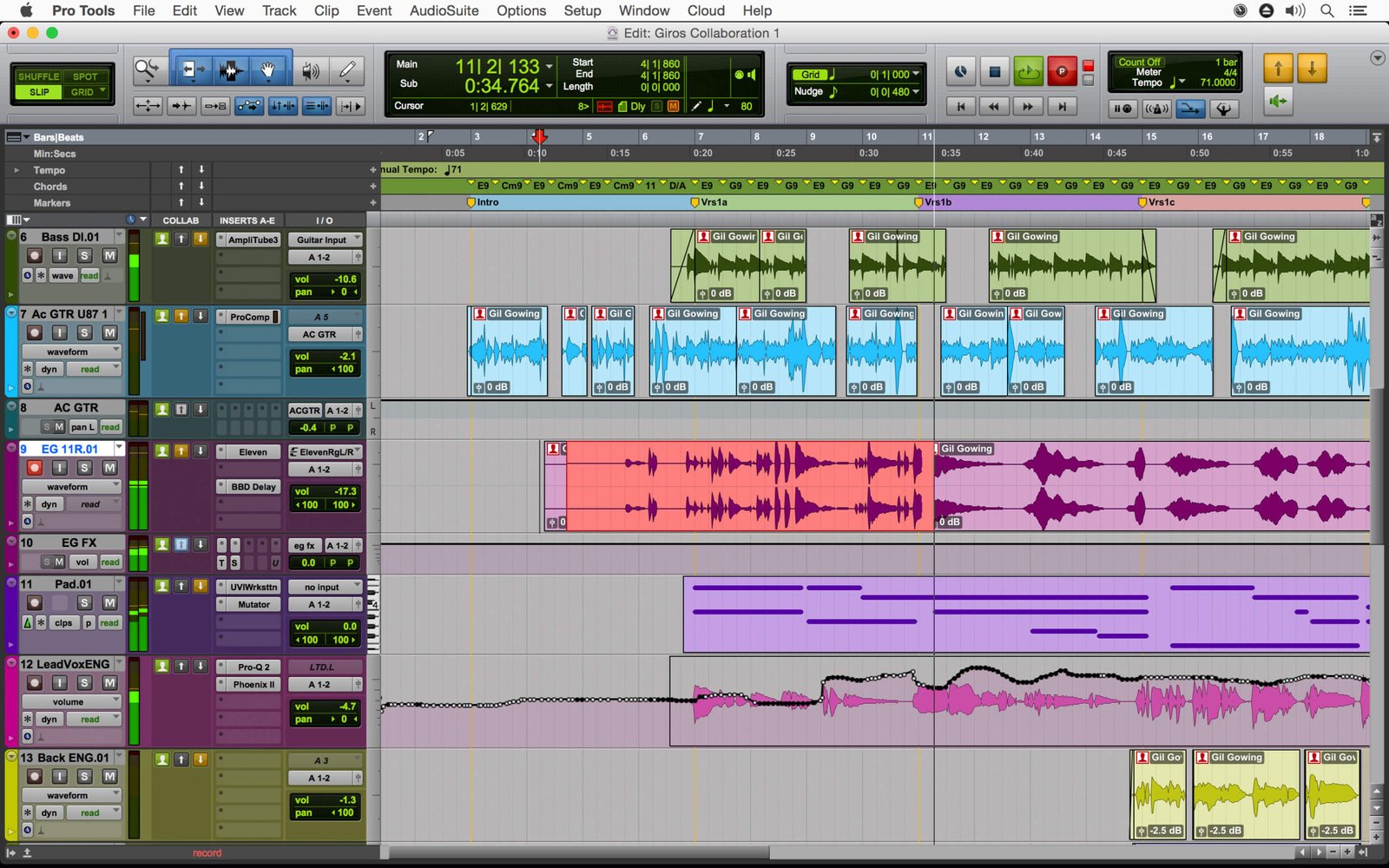
Pro Tools is still the market leader in professional audio, but sometimes you wonder why. Pro Tools is relatively expensive, you don’t usually need the expensive Pro Tools Flex version ($99 per month), and getting into Pro Tools is time-consuming.
- Pro Market leader
- You have most of the tools available
- The opportunity to work with professionals
- Very expensive! (Monthly billing and additional support costs depending on plan)
- Very complicated and confusing at first
Conclusion:
Pro Tools is really designed for professionals. If you want to use Pro Tools, you should be motivated to go into detail. Of course, you have some of the most options here, but we think you’ll want to focus more on podcasting. That’s why this market-leading DAW is listed as a bonus.
If you want to work highly professional and want to buy a full version once, we advise you to Steinberg’s Nuendo! Nuendo is a super professional DAW that has a few more features than Pro Tools, e.g. an ADR panel (for dubbing film soundtracks). However, the full version costs over 1.000€.
You’ll find the official download HERE!
(All links are without affiliate and not paid in any way)
Summary Editing Software
Of course, you should decide for yourself which program you want to use. Especially if you are also active in the video area, a look at Audition or Resolve can be worthwhile. However, you should also be satisfied and listen to your instincts. Some like a nice user interface, others prefer many extensions. As a pure podcast editing software for beginners, Garage Band is super straightforward.
No matter which program you use, what matters in the end is whether your production chain is clean and your content is on point!
Have fun with your content creation! You don’t want to edit your podcast? Have your podcast edited by us
Links marked with * are affiliate links. There are no additional costs for you, some of these links are with an automatic discount for you. We mark these links for transparency and would never recommend bad products. Find out more here: Our partners.